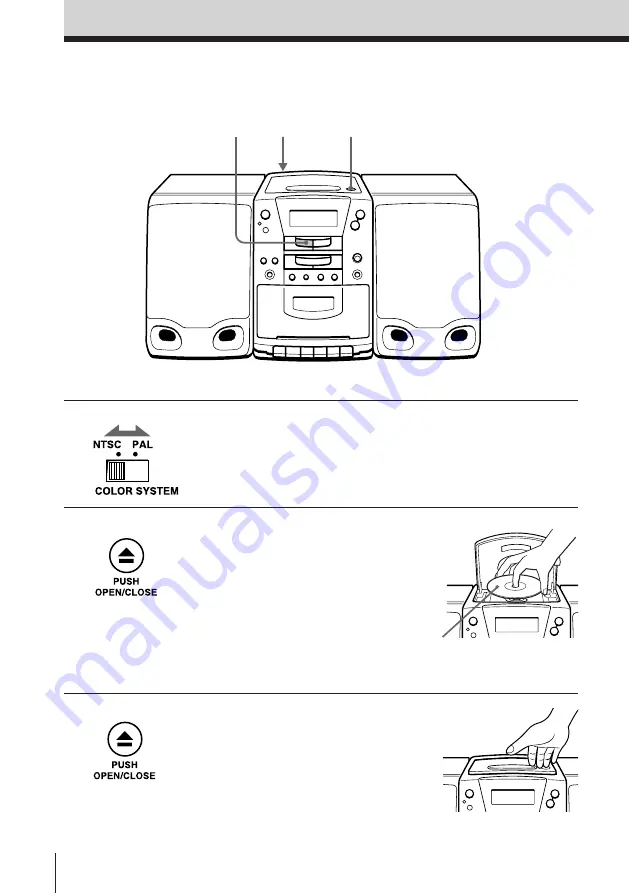
Basic Operations
6
Playing a VIDEO CD
For hookup instructions, see pages 28 - 30.
1
Set the COLOR SYSTEM at the
rear to “NTSC” or “PAL”
according to the color system of
your TV.
2
Press
6
PUSH OPEN/CLOSE
down to open the lid of the CD
compartment and place the
VIDEO CD on the CD
compartment.
3
Close the lid of the CD
compartment.
With the label side up
2,3
4
1





















