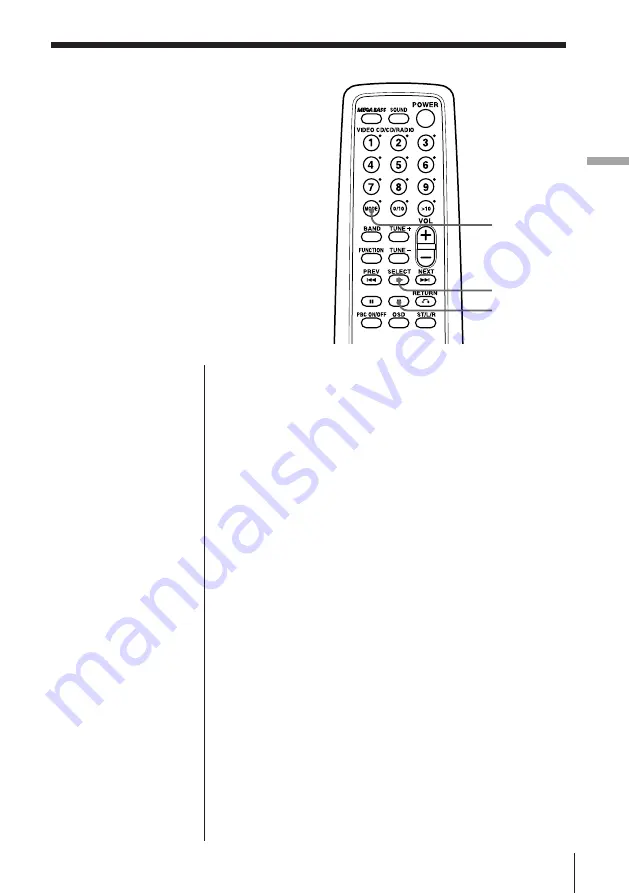
The CD Player (Audio CD)
The CD Player (Audio CD)
17
Playing tracks in
random order
(Shuffle Play)
You can play tracks in an audio CD in
random order.
1
Press
p
.
“CD” appears in the display.
2
Press MODE until “SHUF” appears in the display.
3
Press SELECT
(
to start shuffle play.
To cancel Shuffle Play
Press MODE until “SHUF” disappears from the
display.
On the player
1 Press
p
.
2 Press PLAY MODE•
MONO/ST
repeatedly until
“SHUF” appears in
the display.
3 Press
^
.
p
SELECT
(
MODE






























