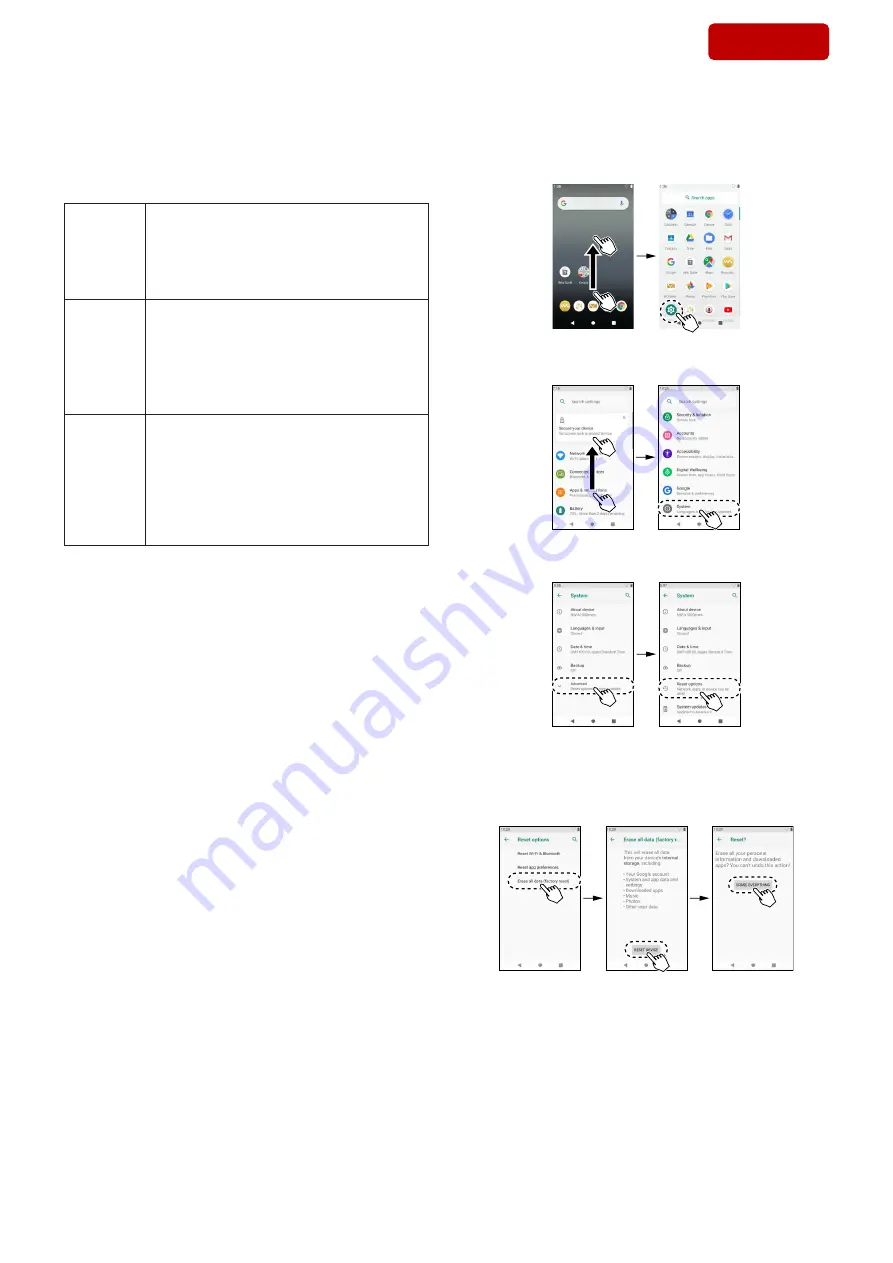
NW-A100TPS/A105/A105HN/A106HN
26
Sony CONFIDENTIAL
For Authorized Servicer
VARIOUS INITIALIZATION METHOD
It can perform the various initialization from the settings menu of
the WALKMAN main unit. Refer to the following, please execute
the appropriate initialization.
• Various initialization item
Reset Wi-Fi
& Bluetooth
This will reset all network settings, including fol-
lowing.
(Registration information of Bluetooth audio
device is not reset)
• Wi-Fi
• Bluetooth
Reset
application
preferences
This will reset all preferences for following.
(You will not lose any application data)
• Disabled applications
• Disabled application noti
fi
cations
• Default applications for actions
• Background data restrictions for applications
• Any permission restrictions
Erase all
data (fac-
tory reset)
This will erase all data from this walkman’s inter-
nal storage, including following.
• Google account
• System and application data and settings
• Downloaded applications
• Music
• Photos
• Other user data
Initialization procedure:
1. Swipe up on the home screen to display the list of applications,
and touch [Settings].
Home screen
2. Swipe up on the setting screen and touch [System].
3. Touch
[Advanced]
t
[Reset options].
4. Various reset items are displayed. Select the item you want to
execute.
(The
fi
gure below shows an example when “Erase all data (fac-
tory reset)” is selected.)
SYS SET
2020/02/27 22:57:21 (GMT+09:00)






























