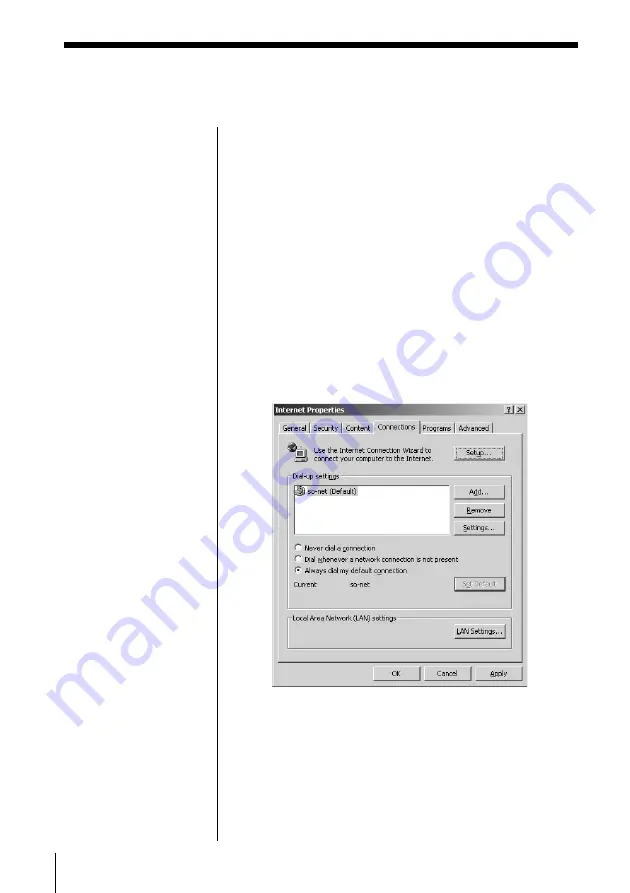
48
To change Internet connection
settings
If your Internet access is via a telephone line, you
must change the Internet connection settings.
Microsoft Internet Explorer
1
Select Settings, Control Panel from the Start menu.
2
With Windows 98 Second Edition and Windows
2000, double click Internet options for Windows
Second Edition and Windows 2000.
With Windows Me, double-click the system icon. If
all of the Control Panel options are not displayed,
select “view all Control Panel options”, then
double-click the System icon.
The Internet Properties appears.
3
Click the Connections tab.
Summary of Contents for NBS-CN110
Page 151: ......
Page 152: ...Printed in Japan ...






























