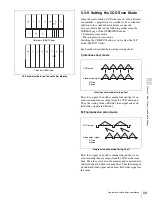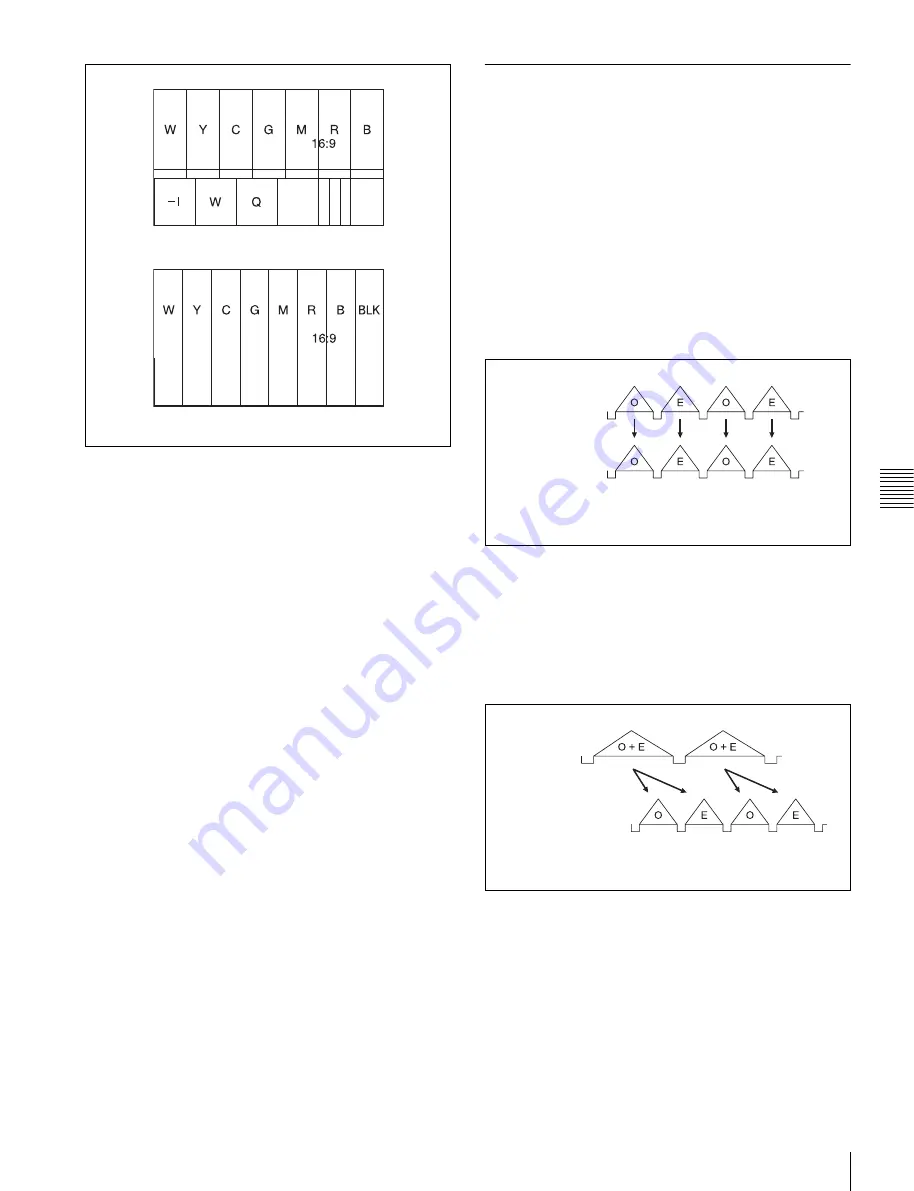
99
Adjustments and Settings from Menus
Chap
te
r 5
Men
u
Dis
p
la
ys
a
nd Det
a
iled
S
e
ttin
gs
16:9 mode indicator on the color bar display
5-3-9 Setting the CCD Scan Mode
Since the camcorder has CCDs that use an “all pixels read-
out method,” a progressive scan mode is also available in
addition to the conventional interlace scan mode.
You can select either of the following modes using the
FORMAT page of the OPERATION menu.
• I (interlace scan) mode
• PsF (progressive scan) mode
Installing the CBK-FC01 allows you to select the 24P
mode (MSW-970 only).
Each mode is described below using timing charts.
I (interlace scan) mode
Interlace scan mode timing chart
The video signal of an odd scanning line and that of an
even scanning line are output from the CCD alternately.
Thus, the timing of the odd-field video signal and even-
field video signal are different.
PsF (progressive scan) mode
Progressive scan mode timing chart
The video signal of an odd scanning line and that of an
even scanning line are output from the CCD at the same
time. Then they are sent to the memory and separated into
odd-field and even-field scanning lines. Thus the timing of
an odd-field video signal and an even-field video signal are
the same.
Color bars (SMPTE type)
Color bars (EBU type)
CCD output
Video output signal
O: Odd
E: Even
CCD output
Video output signal
O: Odd
E: Even
Summary of Contents for MSV-970
Page 5: ...5 ...
Page 168: ...168 Index Index ...
Page 170: ...Sony Corporation MSW 970 970P SY 3 863 920 03 1 Printed in Japan 2006 11 13 2005 ...