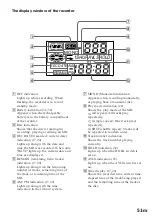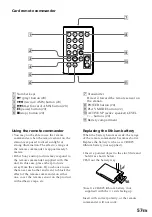45
-EN
Error Messages
If the following messages flash in the display window of the station or the remote control,
check the chart below. The display of the recorder will flash
when a message is
displayed on the station or the remote control.
Station (remote
control)
BLANK DISC
(BLANK)
CONNECTION
ERROR (—)
DISC ERROR
(ERROR)
DISC FULL (FULL)
EDIT BUSY (BUSY)
— (LoBATT)
MEMORY OVER
(MEMORY)
NAME FULL
NO DIGITAL
SIGNAL (—)
NO DISC (No DISC)
P/B ONLY (PbONLY)
PROTECTED DISC
(SAVED)
Meaning/Remedy
•An MD with no recording on it is inserted.
b
Insert a recorded MD.
•The recorder is not attached to the station securely.
b
Attach it securely.
•The recorder cannot read the disc (it‘s scratched or dirty).
b
Reinsert or replace the disc
•There is no more space to record on the disc (less than 12
seconds available).
b
Replace the disc.
•You tried to operate the recorder while it was accessing the
recorded data.
b
Wait until the message goes out (in rare cases, it may take
2–3 minutes).
•Batteries are weak.
b
Charge the rechargeable battery/replace the dry batteries
(pages 36, 37).
•You tried to record when there is no indication in the display,
with the recorder placed where it receives continuous
vibration.
b
Put the recorder on a stable place, and start recording
again.
•You tried to enter more than 200 characters for a track or disc
name or more than 1700 for the entire disc.
b
Enter the characters within the limit.
•The recorder could not detect digital input signals.
b
Make sure that the source is connected securely. Ignore
when recording analogically.
•You tried to play or record with no disc in the recorder.
b
Insert an MD.
•You tried to record or edit a premastered MD (P/B stands for
”playback”.)
b
Insert a recordable MD.
•You tried to record or edit on a MD with the tab in the record-
protect position.
b
Slide the tab back.
Summary of Contents for MD Walkman MZ-R5ST
Page 227: ...Sony Corporation Printed in Japan ...