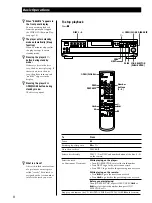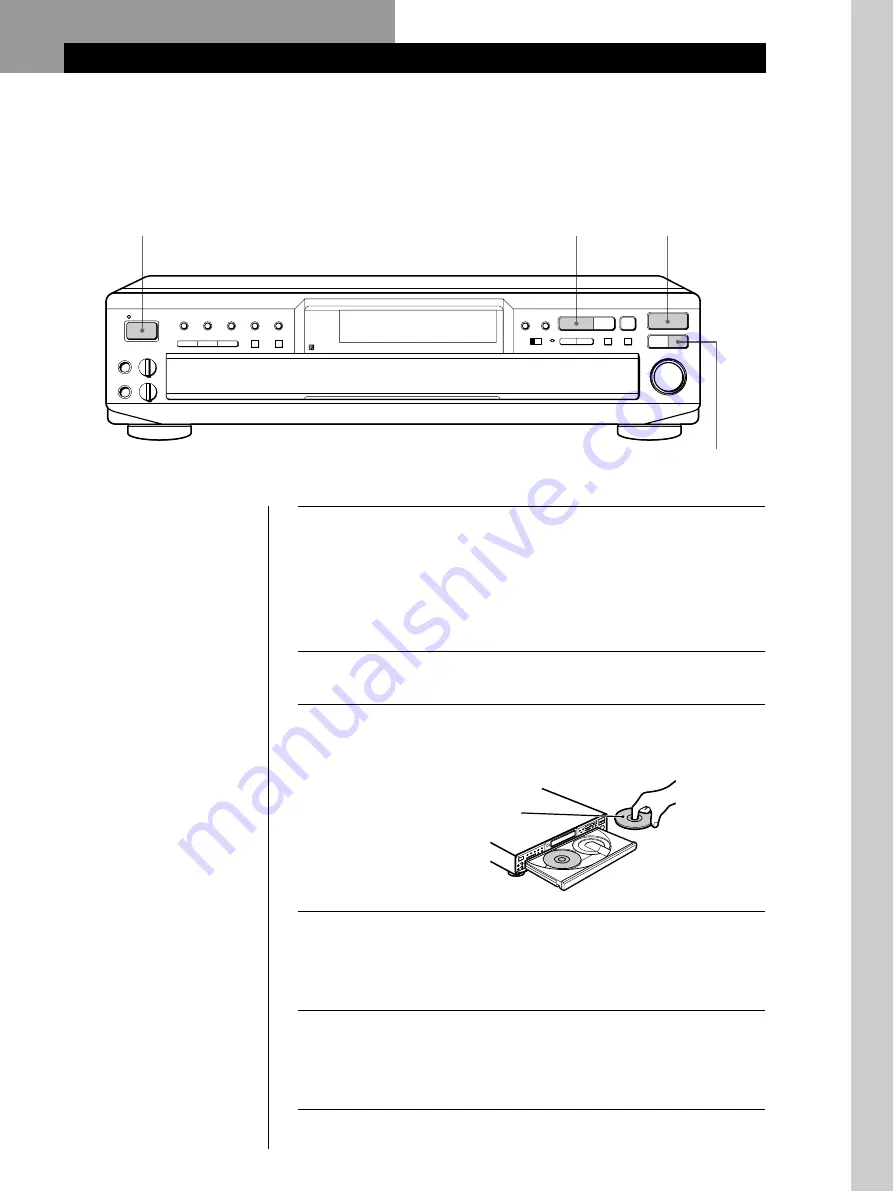
7
Basic Operations
Basic Operations
1
When using a TV
Turn on the TV and select the video input so that you can view
the pictures from this player.
When using an amplifier
Turn on the amplifier and select the CD player position so that
you can listen to the sound from this player.
2
Press
1/u
to turn on the player.
3
Press
§
OPEN/CLOSE, and place the discs into the disc trays.
The disc on the left (DISC 1) is played first.
4
To place other discs, press DISC SKIP and place the discs in the
order you want to play.
Each time you press the button, the disc tray turns and you can
place the discs in the empty disc compartments.
5
Press
·
.
The disc tray closes and the player plays all discs in the player
consecutively in the order of disc number (Continuous Play).
Adjust the volume on the TV or the amplifier.
• See pages 5 - 6 for the
hookup information.
• You can also play audio
CDs just like VIDEO CDs.
• When you turn on the
player, “SONY” logo
appears on the TV screen.
When you press any
button, the logo
disappears thereafter.
z
When playing VIDEO CDs
with PBC functions
In Step 5, the menu screen
appears on the TV screen. You
can play the VIDEO CD
interactively, following the
instructions on the menu
screen. (PBC Playback, see
page 25.)
z
What is a VIDEO CD with
PBC functions?
See page 25 or 29.
Playing a VIDEO CD
z
You can turn on or off the
player using the remote
Press
1/u
on the remote.
You can also directly turn on
the player by pressing the
§
OPEN/CLOSE or
·
button on the player.
With the label side up
Basic Operations
3
2
4
5
MIC 1
DISC 1
STANDBY
DISC 2
DISC 3
DISC 4
DISC 5
MIC 2
MIC LEVEL
MIN
MAX
ECHO LEVEL
MIN
MAX
SELECT
OPEN/CLOSE
≠
AMS
±
PUSH ENTER
EX-
CHANGE
DISC
SKIP
2 DISC
KARAOKE PON
NORMAL 2 DISC
RETURN KARAOKE PON
MODE
PREV
NEXT
·
P
p
§
˜
NATURAL
KEY CONTROL
PICTURE
SOUND
EFFECT
n
1/u