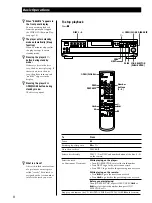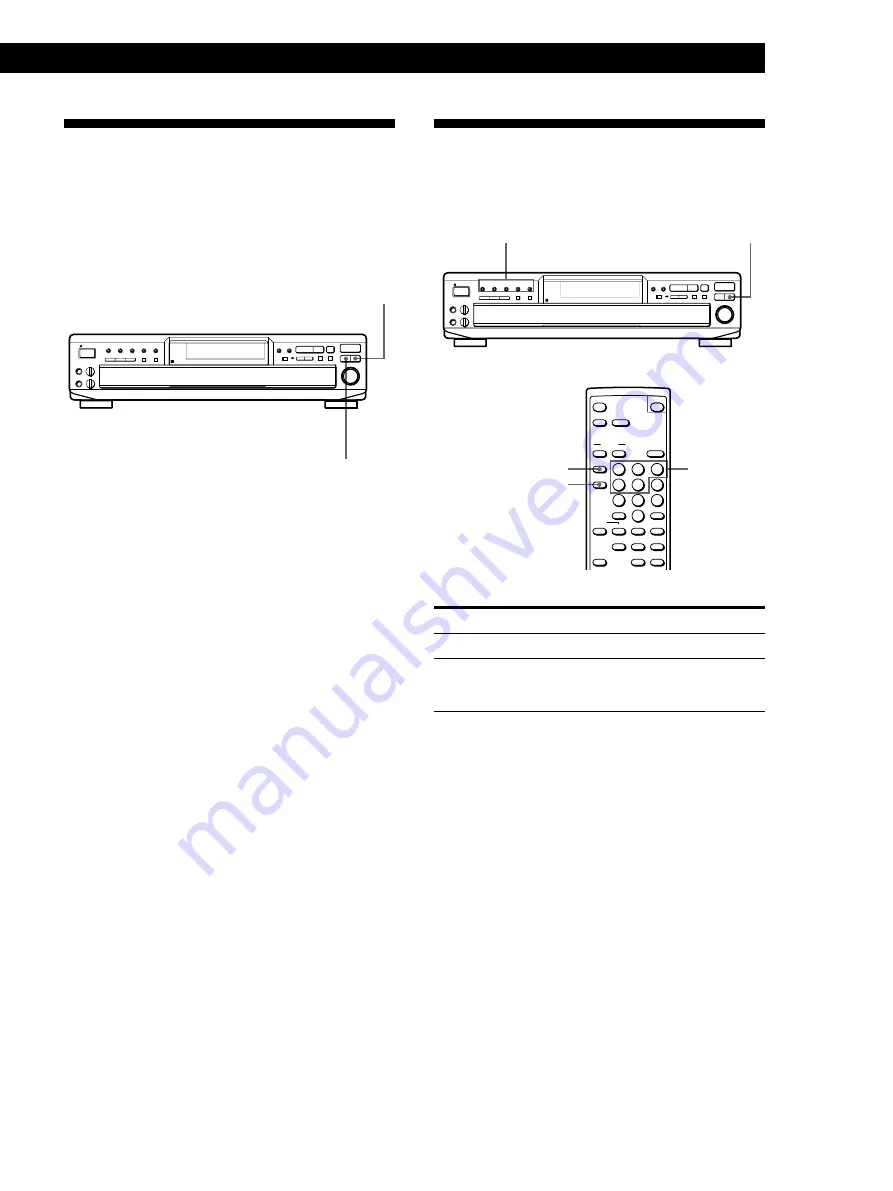
13
Locating a Scene or Track You Want
Replacing Discs While Playing a
Disc
You can open the disc tray while playing a disc to
check what discs are to be played next and replace
discs without interrupting playback of the current disc.
DISK SKIP
EX-CHANGE
MIC 1
DISC 1
STANDBY
DISC 2
DISC 3
DISC 4
DISC 5
MIC 2
MIN
MAX
MIN
MAX
SELECT
OPEN/CLOSE
≠
AMS
±
PUSH ENTER
EX-
CHANGE
DISC
SKIP
2 DISC
KARAOKE PON
NORMAL 2 DISC
RETURN KARAOKE PON
MODE
PREV
NEXT
·
P
p
§
˜
NATURAL
KEY CONTROL
PICTURE
SOUND
EFFECT
n
1/u
MIC LEVEL
ECHO LEVEL
1
Press EX-CHANGE.
The disc tray opens and two disc compartments
appear. Even if the player is playing a disc, it
doesn’t stop playing.
2
Replace discs in the compartments with new ones.
The player plays the disc in the left compartment
after the current disc, and then the one in the right
compartment.
3
Press DISC SKIP.
The disc tray turns and the other two disc
compartments appear.
4
Replace discs in the compartments with new ones.
5
Press EX-CHANGE.
The disc tray closes.
Notes
• If the playback of the current disc ends while the disc tray
is open, the player stops playing.
• In Shuffle Play mode (see page 20), tracks are reshuffled
on the current disc, while the disc tray is open.
• In Program Play mode (see page 21), only the tracks on the
current disc are played.
•
Do not push the disc tray to close it in Step 5, as you may
damage the player.
Locating a Specific Disc
You can locate any disc before or while playing a disc.
DISC SKIP
DISC 1 - 5
MIC 1
DISC 1
STANDBY
DISC 2
DISC 3
DISC 4
DISC 5
MIC 2
MIN
MAX
MIN
MAX
SELECT
OPEN/CLOSE
≠
AMS
±
PUSH ENTER
EX-
CHANGE
DISC
SKIP
2 DISC
KARAOKE PON
NORMAL 2 DISC
RETURN KARAOKE PON
MODE
PREV
NEXT
·
P
p
§
˜
NATURAL
KEY CONTROL
PICTURE
SOUND
EFFECT
n
1/u
MIC LEVEL
ECHO LEVEL
DISC SKIP
DISC
OPEN/CLOSE
SCREEN
TIME
ON
RETURN
REPEAT
A
˜
B
CHECK
CLEAR
CLEAR
MODE
PLAY
PON
KARAOKE
STEREO
L/R/
MENU
SPECIAL
PICTURE
DISC
DISC SKIP
EFFECT
SOUND
1/u
1
2
3
4
5
6
7
8
10/0
ˆ
n
KEY CONTROL
N
˜
6
>
10
9
To locate
Press
The next disc
DISC SKIP
A specific disc directly
DISC 1 - 5 (or DISC and number
button of the disc (1 - 5) on the
remote)
Note
When you press DISC 1 - 5 (or DISC and number button of
the disc (1 - 5) on the remote) before playing a disc, the
player will automatically start playing the selected disc.
Number
buttons (1 - 5)