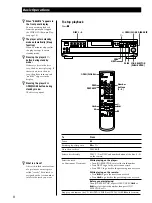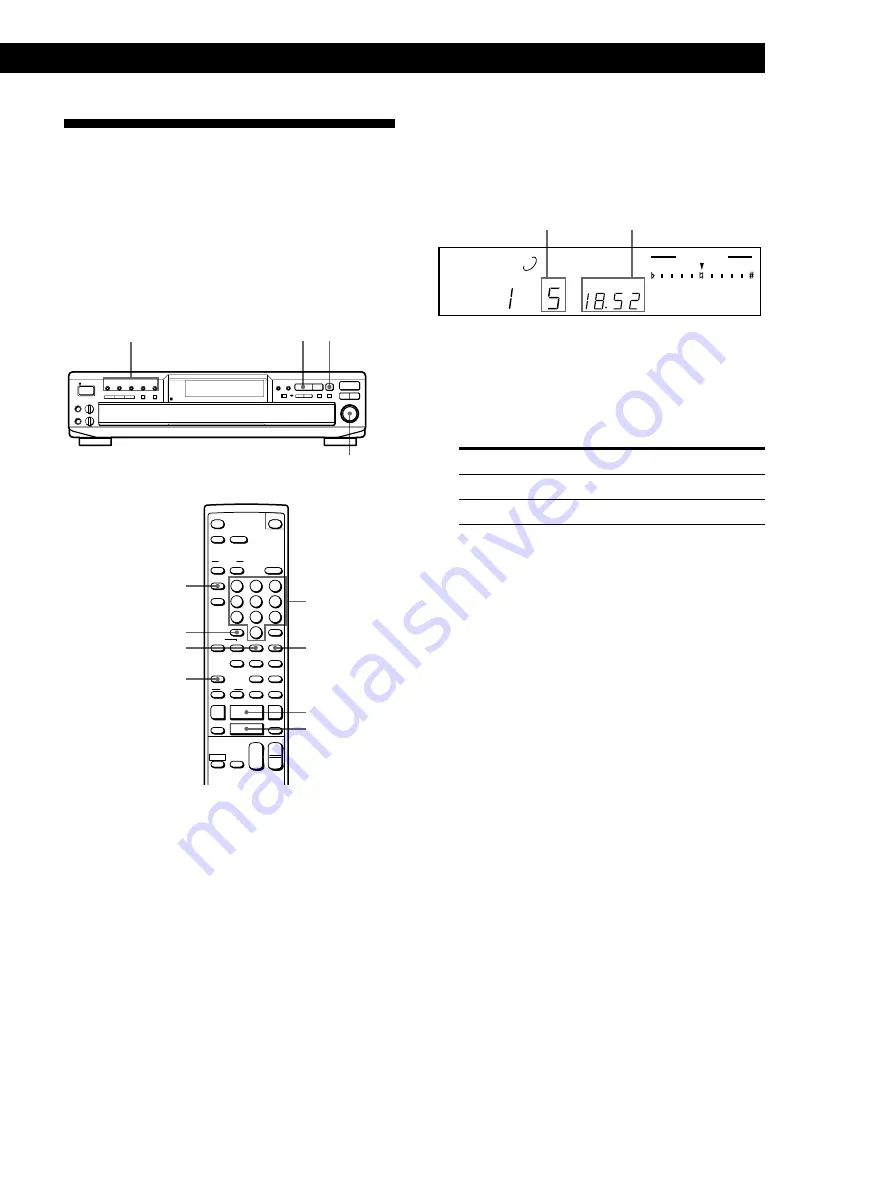
21
Playing CDs in Various Modes
Creating Your Own Program
(Program Play)
You can arrange the order of the tracks on the discs
and create your own program. The program can
contain up to 24 tracks.
If you set the MODE selector to NORMAL or 2 DISC,
the program is cleared.
JOG SELECTOR
(PUSH ENTER)
· p
DISC 1 - 5
MIC 1
DISC 1
STANDBY
DISC 2
DISC 3
DISC 4
DISC 5
MIC 2
MIN
MAX
MIN
MAX
SELECT
OPEN/CLOSE
≠
AMS
±
PUSH ENTER
EX-
CHANGE
DISC
SKIP
2 DISC
KARAOKE PON
NORMAL 2 DISC
RETURN KARAOKE PON
MODE
PREV
NEXT
·
P
p
§
˜
NATURAL
KEY CONTROL
PICTURE
SOUND
EFFECT
n
1/u
MIC LEVEL
ECHO LEVEL
>10
DISC
CHECK
·
p
PLAY MODE
CLEAR
OPEN/CLOSE
SCREEN
TIME
ON
RETURN
REPEAT
A
˜
B
CHECK
CLEAR
CLEAR
MODE
PLAY
TV
VIDEO
TV/
VOL
PON
KARAOKE
STEREO
L/R/
MENU
SPECIAL
PICTURE
DISC
DISC SKIP
EFFECT
SOUND
1/u
1
2
3
4
5
6
7
8
10/0
ˆ
n
KEY CONTROL
N
˜
INDEX
PREV
SELECT
NEXT
C
c
6
=
+
p
·
0
)
P
SLOW
&
>
10
9
1/u
+
–
CH
+
–
1
Press PLAY MODE on the remote repeatedly until
“PROGRAM” appears in the front panel display.
2
Press DISC 1 - 5 (or DISC and number button of
the disc (1 - 5) on the remote) to select the disc.
3
Select the tracks you want to program.
On the remote
Press the number buttons of the tracks you want
to program in the order you want.
Example: To program the tracks in the order 2, 8, 5
Press the number buttons 2
n
8
n
5.
To program a track numbered over 10, use the >10
button (see page 15).
On the player
With playback stopped, turn JOG SELECTOR
until the number of the track you want to
program appears in the front panel display. Then
press JOG SELECTOR.
1
2
3
5
DISC
TRACK
MIN
SEC
PROGRAM
KEY CONTROL
If you’ve made a mistake
Press CLEAR on the remote, then press the correct
number button.
4
To program other discs or tracks, do the
following:
To program
Repeat Step(s)
Other tracks on the same disc
3
Other tracks on other discs
2 and 3
5
Press
·
to start Program Play.
To cancel Program Play
Press PLAY MODE on the remote repeatedly until
“CONTINUE” appears in the front panel display. (When you
want to play a VIDEO CD with PBC functions, be sure to
press PLAY MODE repeatedly until “PROGRAM”
disappears from the front panel display.)
z
You can insert a pause as one step
During programming, press
P
to insert a pause. The
total playing time is reset to “0.00.”
When playing a program which contains a pause, the
player pauses at the step in which a pause is
programmed, until you press
P
or
·
. This might be
useful when you record a program on both sides of a
tape.
z
You can check the contents of the program during
programming on the TV screen
If you press ON SCREEN on the remote to select ON
SCREEN OFF display mode, you won’t see this
information (pages 10 and 11).
z
You can create your program while checking the disc
labels
While the disc tray is open, follow Steps 1 to 5 pressing
DISC SKIP to check the disc labels.
z
The program remains even after the Program Play
ends
When you press
·
, you can play the same program
again.
Number
buttons
Last programmed track
Total playing time
(Continued)