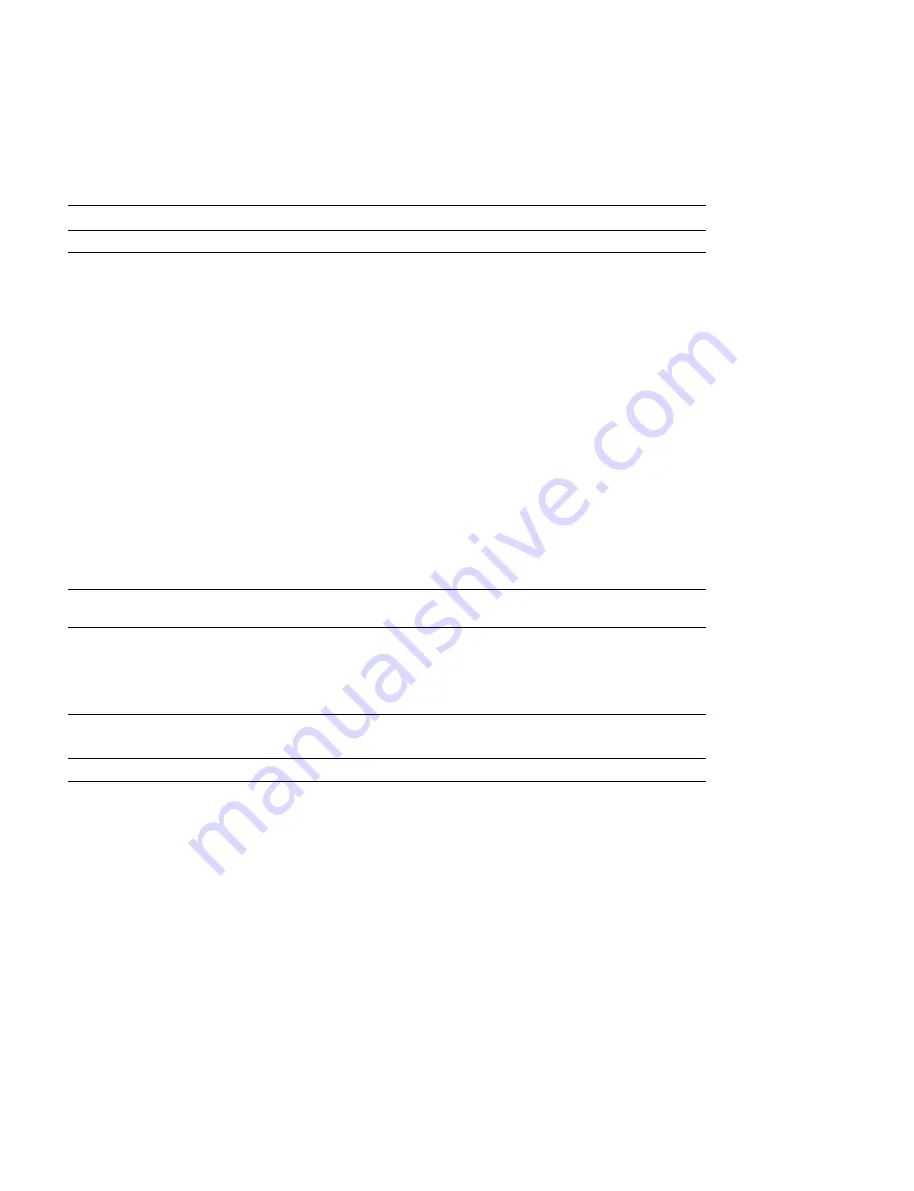
1-12 (E)
MAV-555
1-8. Connecting Connectors and Cable
When connecting cables to various connectors on the rear panel, connect the following connectors/cable
or their equivalent.
MAV-555
Matching Connector/Cable
Panel Indication
Connector
Connector
Sony Part No.
VIDEO IN (COMPOSITE)
BNC, 75
Z
BNC, 75
Z
1-569-370-12
VIDEO OUT (COMPOSITE)
5C-2V cable
*
1
AUDIO IN (AES/EBU)
AUDIO OUT (AES/EBU)
SERIAL V/A IN
SERIAL V/A OUT
REFERENCE
VS BUS
MONITOR OUT (SERIAL V/A)
MONITOR OUT
(ANALOG COMPOSITE)
TIME CODE IN
TIME CODE OUT
SERIAL V/A (SUPER)
OPTION
CONTROL PANEL
MONITOR OUT
XLR 3-pin, Male
XLR 3-pin, Female
1-508-083-00
*
2
(AUDIO L/R)
REMOTE IN 1 to 4
D-sub 9-pin, Female
D-sub 9-pin, Male
1-560-651-00 (Connector)
REMOTE IN/OUT 1, 2
1-561-749-00 (Shell)
REMOTE SPARE
CONTROL PANEL
REMOTE PARALLEL I/O
D-sub 50-pin, Female
D-sub 50-pin, Male
1-565-516-11 (Connector)
(50P)
1-563-379-11 (Shell)
ETHER
RJ-45 modular jack
*
3
––––––
––––––
*
1 : Use of the coaxial cable 5C-2V of Fujikura America Inc./Fujikura Europe Ltd. (FEL) or equivalent is recommended.
*
2 : ITT Cannon XLR-3-11C or the equivalent.
*
3 : Conforms to the IEEE 802.3 Ethernet 100BASE-TX standard.
1-8. Connecting Connectors and Cable






























