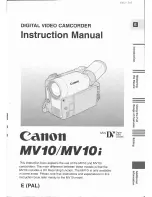18
Getting Started
Step 1: Checking supplied items
Make sure that you have following items
supplied with your camcorder.
The number in the parentheses indicates the
number of that item supplied.
AC Adaptor (1) (p. 21)
Power cord (mains lead) (1) (p. 21)
A/V connecting cable (1) (p. 37, 68)
Eye cup (1)
Rechargeable battery pack NP-F570 (1)
(p. 21, 98)
Lens hood (1)
Lens cap (1)
Wind screen (1) (p. 19)
Microphone (1) (p. 19)
CD-ROM
“Manuals for Digital HD Video Camera
Recorder”(1)
Operating Guide (This manual) (1)
To attach the lens cap to the grip belt
Remove the grip belt and attach the lens
cap by leading the grip belt through the
attachment on the lens cap string. Then
attach the grip belt to the camcorder again.
Summary of Contents for HD1000P
Page 116: ...116 X X V COLOR 51 100 Z ZEBRA 50 Zoom 30 Index Continued ...
Page 117: ......
Page 118: ......
Page 119: ......