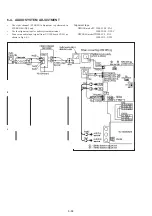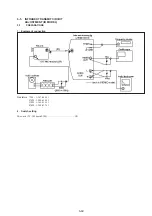6-59
3-12. Y FM DEVIATION ADJUSTMENT (NOTE)
Purpose :
Adjusts the FM signal to be recorded on tape
to the 8mm format. (Adjusts the frequency
deviation of normal mode Y FM signal.)
Adjustment error :
Too bright or too dark overall picture.
Overmodulation picture. (If deviation is too
wide, or too narrow.)
Mode
CAM-REC and playback
Signal
Color bar chart
Measurement Point
• VIDEO output terminal
(terminated in 75
Ω
)
Measuring Instrument
Oscilloscope
Adjustment Page
F
Adjustment Address
2F
Specification Value
A=(Vo
×
0.96)Vp-p ± 2%
Note :
The “Emphasis input level adjustment”, “PB Y level
adjustment”, must have already been completed.
Adjustment procedure:
Related Adjustments:
“Normal mode Y FM deviation adjustment”
Order
Page
Address
Data
Procedure
1
Insert a normal MP type tape.
2
6
00
01
After setting the data, press the PAUSE button. (Preparation)
3
6
01
Read the data of page : 6, address : 01, and record it.
4
6
01
47
After setting the data, press the PAUSE button.
5
Shoot and record the color bar chart. The video out level at that setup is “Vo”.
6
Playback the recorded signal.
7
Compare the playback signal level (A) with the specification value. If the specification
value is satisfied, the adjustment is complete.
8
F
2F
If the specification value is satisfied, change data using PLAY and STOP buttons.
• If the playback signal level is bigger than the specification value, decrease the data.
• If the playback signal level is smaller than the specification value, increase the data.
9
Press the PAUSE button.
10
Return to step 4.
11
6
01
Set the data which is recorded is step 3 to this address and, press the PAUSE button.
12
6
00
00
After setting the data, press the PAUSE button. (End)
Summary of Contents for Handycam CCD-TR501E
Page 7: ......
Page 8: ......
Page 9: ......
Page 10: ......
Page 11: ......
Page 12: ......
Page 13: ......
Page 14: ......
Page 15: ......
Page 16: ......
Page 17: ......
Page 18: ......
Page 19: ......
Page 20: ......
Page 21: ......
Page 22: ......
Page 23: ......
Page 24: ......
Page 30: ...2 6 2 11 INTERNAL VIEWS LEFT SIDE RIGHT SIDE ...
Page 32: ......
Page 33: ......
Page 34: ......
Page 35: ......
Page 36: ......
Page 37: ......
Page 38: ......
Page 39: ......
Page 40: ......
Page 41: ......
Page 42: ......
Page 43: ......
Page 44: ......
Page 45: ......
Page 46: ......
Page 47: ......
Page 48: ......
Page 49: ......
Page 50: ......
Page 51: ......
Page 52: ......
Page 53: ......
Page 54: ......
Page 55: ......
Page 56: ......
Page 57: ......
Page 58: ......
Page 59: ......
Page 60: ......
Page 61: ......
Page 127: ......
Page 166: ......
Page 168: ......
Page 169: ......
Page 170: ......
Page 171: ......
Page 172: ......
Page 173: ......
Page 174: ......
Page 175: ......
Page 176: ......
Page 177: ......
Page 178: ......
Page 179: ......
Page 180: ......
Page 181: ......
Page 182: ......
Page 183: ......
Page 184: ......
Page 185: ......
Page 186: ......
Page 187: ......
Page 188: ......
Page 189: ......
Page 190: ......
Page 191: ......
Page 192: ......
Page 193: ......
Page 194: ......
Page 195: ......
Page 196: ......
Page 197: ......
Page 198: ......
Page 199: ......
Page 200: ......
Page 201: ......
Page 202: ......
Page 203: ......