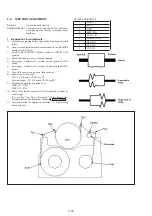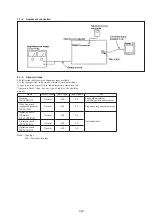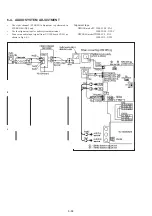6-50
2. Switching position adjustment
Purpose :
Removes vertical mechanical error of head
assembling.
Adjustment error :
Skew picture.
Mode
Playback (SP/LP)
Signal
Alignment tape : For adjustment
tracking
WR5-1CP (PAL)
WR5-1NP (NTSC)
Measurement Point
CH1 :
8
of CN102 (RF SWP)
CH2 :
1
of CN102 (PB RF)
Measuring Instrument
Oscilloscope
Adjustment Page
F
Adjustment Address
22, 23
*(24, 25)
Specification Value
t1= 0 ± 10µsec
Adjustment procedure:
Order
Page
Address
Data
Procedure
1
6
00
01
After setting the data, press the PAUSE button. (Preparation)
2
F
23
80
Initial setting.
3
F
23
Change the data with the PLAY and STOP buttons, and minimize t1.
4
Press the PAUSE button.
5
F
22
Change the data with the PLAY and STOP buttons, and minimize t1.
6
Press the PAUSE button.
7
Check that t1 satisfies the specified value. If not, repeat steps 3 to 6 in order.
*8
F
01
Raed the data of page : F, address : 01, and record it.
*9
F
01
10
After setting the data, Press the PAUSE button. (Forced LP head selection)
*10
F
25
80
Initial setting.
*11
F
25
Change the data with the PLAY and STOP buttons, and minimize t1.
*12
Press the PAUSE button.
*13
F
24
Change the data with the PLAY and STOP buttons, and minimize t1.
*14
Press the PAUSE button.
*15
Check that t1 satisfies the specified value. If not, repeat steps 10 to 13 in order.
*16
F
01
Set the data which is recorded in step 8 to this address and press the PAUSE button.
17
6
00
00
After setting the data, press the PAUSE button. (End)
* : NTSC MODEL only
Summary of Contents for Handycam CCD-TR501E
Page 7: ......
Page 8: ......
Page 9: ......
Page 10: ......
Page 11: ......
Page 12: ......
Page 13: ......
Page 14: ......
Page 15: ......
Page 16: ......
Page 17: ......
Page 18: ......
Page 19: ......
Page 20: ......
Page 21: ......
Page 22: ......
Page 23: ......
Page 24: ......
Page 30: ...2 6 2 11 INTERNAL VIEWS LEFT SIDE RIGHT SIDE ...
Page 32: ......
Page 33: ......
Page 34: ......
Page 35: ......
Page 36: ......
Page 37: ......
Page 38: ......
Page 39: ......
Page 40: ......
Page 41: ......
Page 42: ......
Page 43: ......
Page 44: ......
Page 45: ......
Page 46: ......
Page 47: ......
Page 48: ......
Page 49: ......
Page 50: ......
Page 51: ......
Page 52: ......
Page 53: ......
Page 54: ......
Page 55: ......
Page 56: ......
Page 57: ......
Page 58: ......
Page 59: ......
Page 60: ......
Page 61: ......
Page 127: ......
Page 166: ......
Page 168: ......
Page 169: ......
Page 170: ......
Page 171: ......
Page 172: ......
Page 173: ......
Page 174: ......
Page 175: ......
Page 176: ......
Page 177: ......
Page 178: ......
Page 179: ......
Page 180: ......
Page 181: ......
Page 182: ......
Page 183: ......
Page 184: ......
Page 185: ......
Page 186: ......
Page 187: ......
Page 188: ......
Page 189: ......
Page 190: ......
Page 191: ......
Page 192: ......
Page 193: ......
Page 194: ......
Page 195: ......
Page 196: ......
Page 197: ......
Page 198: ......
Page 199: ......
Page 200: ......
Page 201: ......
Page 202: ......
Page 203: ......