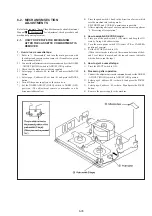6-18
10. Picture frame setting
Subject
Color bar chart standard picture frame
Measurement Point
VIDEO output terminal
(Terminated in 75
Ω
)
Measuring Instrument
Oscilloscope and monitor TV
Specification Value
A=B, C=D, t=0 ± 0.1msec
Note 1 :
Confirm that the “Camera-shaking” correction to OFF.
(TR96/TR620E/TR720E/TR740E/TR916 MODEL)
Note 2 :
Confirm that the “Digital Zoom” is turned OFF.
(EXCEPT TR501E/TR503E MODEL)
Setting procedure:
Order
Procedure
1
Turn OFF the auto focus.
2
Adjust the focus using the focus knob.
3
Adjust direction and zoom of camera so that the
picture frame is adjusted as specified by Fig. 6-1-8
and Fig. 6-1-9.
4
Write down markings on the picture frame on
the monitor screen. If the “color bar chart standard
picture frame” or “white pattern standard picture
frame” is specified in the following adjustment items,
obtain this picture frame.
Confirm with an oscilloscope
1. Horizontal rate
2. Vertical rate
Fig. 6-1-8
Confirm on TV monitor (underscanned display)
Fig. 6-1-9
Summary of Contents for Handycam CCD-TR501E
Page 7: ......
Page 8: ......
Page 9: ......
Page 10: ......
Page 11: ......
Page 12: ......
Page 13: ......
Page 14: ......
Page 15: ......
Page 16: ......
Page 17: ......
Page 18: ......
Page 19: ......
Page 20: ......
Page 21: ......
Page 22: ......
Page 23: ......
Page 24: ......
Page 30: ...2 6 2 11 INTERNAL VIEWS LEFT SIDE RIGHT SIDE ...
Page 32: ......
Page 33: ......
Page 34: ......
Page 35: ......
Page 36: ......
Page 37: ......
Page 38: ......
Page 39: ......
Page 40: ......
Page 41: ......
Page 42: ......
Page 43: ......
Page 44: ......
Page 45: ......
Page 46: ......
Page 47: ......
Page 48: ......
Page 49: ......
Page 50: ......
Page 51: ......
Page 52: ......
Page 53: ......
Page 54: ......
Page 55: ......
Page 56: ......
Page 57: ......
Page 58: ......
Page 59: ......
Page 60: ......
Page 61: ......
Page 127: ......
Page 166: ......
Page 168: ......
Page 169: ......
Page 170: ......
Page 171: ......
Page 172: ......
Page 173: ......
Page 174: ......
Page 175: ......
Page 176: ......
Page 177: ......
Page 178: ......
Page 179: ......
Page 180: ......
Page 181: ......
Page 182: ......
Page 183: ......
Page 184: ......
Page 185: ......
Page 186: ......
Page 187: ......
Page 188: ......
Page 189: ......
Page 190: ......
Page 191: ......
Page 192: ......
Page 193: ......
Page 194: ......
Page 195: ......
Page 196: ......
Page 197: ......
Page 198: ......
Page 199: ......
Page 200: ......
Page 201: ......
Page 202: ......
Page 203: ......