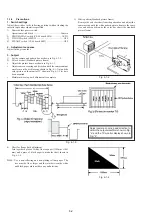6-5
4)
The adjustment remote controller is operated as follows:
•
Changing the page
The pages increase when the EDIT SEARCH (+) button is
pressed and decrease when the EDIT SEARCH (–) button is
pressed. Altogether there are 16 pages from page “0” to page
“F”.
[Sequence of Service Models Using the Adjustment Remote
Commander]
2. Precautions when using the adjustment remote
commander
Mishandling of the adjustment remote commander may erase the
correct adjustment data which has already been stored in the memory.
To prevent this, it is recommended that all adjustment data is noted
down on the attached page F address list before starting adjustments
in addition to all new adjustment data after the completion of each
adjustment step.
Command Name
Command Function
Normal LANC Command
Page Up
Page + 1
Edit
Page Down
Page – 1
Edit Search –
Direct Page Set
Sets the specified page
Event Clear
Address Up
A 1
Fast Forward
Address Down
Address – 1
Rewind
Data Up
Data + 1
Play Back
Data Down
Data – 1
Stop
Store
Stores data in the EE PROM. Pause
•
Changing the address
The address increases when the FF (
)
) button is pressed,
and decreases when the REW (
0
) button is pressed.
Altogether there are 256 addresses from address “00” to address
“FF”. Some addresses, which are not used during adjustment,
do not appear.
•
Taking note the already-stored adjustment data
The previous adjustment can be erased if the adjustment remote
commander is incorrectly handled. To prevent this, it is
recommended that all the stored adjustment data be noted down
on the attached page F address list.
•
Changing the data (Data setting)
The data increases when the PLAY (
(
) button is pressed,
and decreases when the STOP (
p
) button is pressed. Altogether
there 256 data from data “00” to data “FF”.
•
Storing the data
Press the PAUSE button to store the adjustment data (page F)
into the non-volatile memory.
(If the PAUSE button is not pressed after completing the
adjustment, the new adjustment data will not be stored in the
non-volatile memory.)
5)
After completing all adjustments, turn off the main power
supply (7.2 V) once. This releases the adjustment mode (all
modes except for page F).
0 1 2 3 4 5 6 7 8 9 A B C D E F
0 1 2 3 4 5 6 7 8 9 A b C d E F
0 1 2 3 4 5 6 7 8 9 10 11 12 13 14 15
Hexadecimal
notation
LCD display
Decimal
notation after
conversion
Summary of Contents for Handycam CCD-TR501E
Page 7: ......
Page 8: ......
Page 9: ......
Page 10: ......
Page 11: ......
Page 12: ......
Page 13: ......
Page 14: ......
Page 15: ......
Page 16: ......
Page 17: ......
Page 18: ......
Page 19: ......
Page 20: ......
Page 21: ......
Page 22: ......
Page 23: ......
Page 24: ......
Page 30: ...2 6 2 11 INTERNAL VIEWS LEFT SIDE RIGHT SIDE ...
Page 32: ......
Page 33: ......
Page 34: ......
Page 35: ......
Page 36: ......
Page 37: ......
Page 38: ......
Page 39: ......
Page 40: ......
Page 41: ......
Page 42: ......
Page 43: ......
Page 44: ......
Page 45: ......
Page 46: ......
Page 47: ......
Page 48: ......
Page 49: ......
Page 50: ......
Page 51: ......
Page 52: ......
Page 53: ......
Page 54: ......
Page 55: ......
Page 56: ......
Page 57: ......
Page 58: ......
Page 59: ......
Page 60: ......
Page 61: ......
Page 127: ......
Page 166: ......
Page 168: ......
Page 169: ......
Page 170: ......
Page 171: ......
Page 172: ......
Page 173: ......
Page 174: ......
Page 175: ......
Page 176: ......
Page 177: ......
Page 178: ......
Page 179: ......
Page 180: ......
Page 181: ......
Page 182: ......
Page 183: ......
Page 184: ......
Page 185: ......
Page 186: ......
Page 187: ......
Page 188: ......
Page 189: ......
Page 190: ......
Page 191: ......
Page 192: ......
Page 193: ......
Page 194: ......
Page 195: ......
Page 196: ......
Page 197: ......
Page 198: ......
Page 199: ......
Page 200: ......
Page 201: ......
Page 202: ......
Page 203: ......