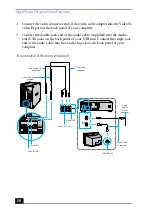Giga Pocket Personal Video Recorder
34
❑
When you are connected to Giga Pocket Server on a network, the Timer
Recording Manager appears in the Windows® task tray of the first computer
user to log on after starting Windows XP. Only the first user is able to use
Giga Pocket.
Accessing the Giga Pocket Help file
For more information about the Timer Recording Manager feature, follow these
steps to access the Giga Pocket Help file:
1
Click Start in the Windows taskbar, and select All Programs.
2
Select Giga Pocket, and then click Giga Pocket Help.
Summary of Contents for Giga Pocket
Page 1: ...Giga Pocket Personal Video Recorder Getting Started Guide ...
Page 4: ...Giga Pocket Personal Video Recorder 4 ...
Page 50: ...Giga Pocket Personal Video Recorder 50 ...
Page 58: ...Giga Pocket Personal Video Recorder 58 ...
Page 61: ......
Page 62: ......
Page 63: ......
Page 64: ...4 658 848 11 2001 Sony Electronics Inc Printed in USA ...