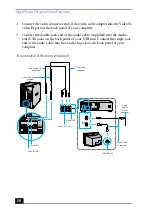Giga Video Recorder
31
❑
The still images of a paused playback screen.
❑
A screen without images, such as a blue screen.
❑
The menu screens of the attached video player device.
❑
The Giga Pocket software’s displayed image or images from a prerecorded
Video Capsule may be interrupted or distorted in the following
circumstances:
❑
If you change the channel on an attached video player device.
❑
If you switch input during the analog input from an attached video
player device.
❑
If you attempt to play back a damaged video tape.
❑
When you play a Video Capsule for a few seconds from the end of the film
roll using the scroll bar, you may not be able to see a displayed image.
❑
The computer's response may become slower when you attempt to play a
Video Capsule while recording a TV program using Giga Video Recorder.
Giga Pocket may interrupt or stop playback to allocate resources for the
timer recording event. If this occurs, wait until the Giga Pocket finishes
recording before playing the Video Capsule.
❑
The timer recording may fail due to an “Event buffer of audio overflow”
error in the following circumstances:
❑
The input cable (coaxial or video cable) is disconnected after recording
starts.
❑
You record a TV channel that has no broadcast content.
❑
You record video content from an old video tape with poor signal
quality.
❑
The on-screen display may shift and split under some circumstances. If this
occurs, switch the TV/Recording deck and the playback deck, or switch the
channel. The recording proceeds even if the on-screen display shifts.
❑
Giga Video Recorder does not operate properly if used concurrently with
another video application, such as DVgate™ software.
Accessing the Giga Pocket Help file
For more information about the Giga Video Recorder feature, follow these steps
to access the Giga Pocket Help file:
1
Click Start in the Windows taskbar, and select All Programs.
2
Select Giga Pocket, and then click Giga Pocket Help.
Summary of Contents for Giga Pocket
Page 1: ...Giga Pocket Personal Video Recorder Getting Started Guide ...
Page 4: ...Giga Pocket Personal Video Recorder 4 ...
Page 50: ...Giga Pocket Personal Video Recorder 50 ...
Page 58: ...Giga Pocket Personal Video Recorder 58 ...
Page 61: ......
Page 62: ......
Page 63: ......
Page 64: ...4 658 848 11 2001 Sony Electronics Inc Printed in USA ...