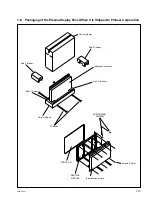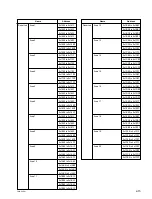2-2
FWD-50PX1
Service Mode
1. EEPROM Initialize
EEPROM Configuration
Table 1 (page 2-13) shows the configuration of EEPROM.
The entire area or the respective areas of the EEPROM can
be separately initialized.
Menu Structure
Select the desired area of EEPROM to be initialized using
the following menu.
To initialize the desired area, firstly select the desired item
from the EEPROM RESET menu. Change the selected
item from “CANCEL” to “OK”. Then press “ENTER”.
a)
Whole Area
It initializes whole area of EEPROM.
This command is identical to carrying out the all items
of “Common”, “White Balance”, “Prog. Gamma”,
“Prog. Preset”, “Last Memory”, “User Memory” and
“Factory”.
Execute this command only when the memory
(IC1007) on the B board is replaced.
b) Common
It initializes “Common (1)”, “Common (2)” and
“Common (3)” of the “COMMON DATA AREA”
shown in Table 1.
It initializes the data unique to the machine and the
common data (various setup values of the user menu).
Do not carry out this command because it initializes
the serial number and accumulative operation hours.
Service Mode
EEPROM Initialize
Whole Area
Common
White Balance
Prog. Gamma
Prog. Preset
Last Memory
User Memory
Factory
c)
White Balance
It initializes “Color Temp (1)” and “ Color Temp (2)”
of the “COMMON DATA AREA” shown in Table 1.
It initializes the color temperature “High”, “Mid” and
“Low”, and all data of user setup 1 to 3 to 00.
It also initializes the user name to “User1”, “User2”
and “User3”.
d) Prog. Gamma
This command is not used in this machine.
e)
Prog. Preset
It initializes the “PRESET DATA AREA” (page 2-13)
shown in Table 1.
It resets the backup preset area.
f)
Last Memory
It initializes “LAST MEMORY AREA” (pages 2-13,
14) shown in Table 1.
It initializes the last memory data that user has adjust-
ed for each signal.
g) User Memory
This command is not used in this machine.
h) Factory
It resets the EEPROM to the factory default status.
All of the EEPROM areas except the following are
initialized by this command.
Items that are not initialized by the “FACTORY”
RESET function.
In the COMMON DATA AREA
1
Index Number stored in the Common (1) [General]
2
Watch Error and Serial Number data stored in the
Common (2) [General]
3
Service (1) [AD Converter] (Adjustment data of 2-4.
AD Calibration Adjustment)
4
Service (2) [Chroma Decoder] (Adjustment data of 2-
5. Sub Color, Sub Hue adjustment and 2-6. Video
Decoder Adjustment)
5
Adjustment data in Color Temp (1) [Data & Name] at
the factory except user adjustment value. (Adjustment
data of 2-3. White Balance Adjustment)
Summary of Contents for FWD-50PX1 (English: pgs. 52-97)
Page 48: ......
Page 80: ......
Page 105: ...9 3 FWD 50PX1 9 3 B B B B SIDE SUFFIX 11 A 1 2 3 B C D E F G H ...
Page 107: ...9 5 FWD 50PX1 9 5 Q Q A 1 2 3 4 B C D E F G H Q B SIDE SUFFIX 11 ...
Page 110: ......