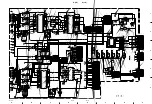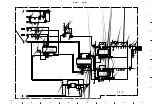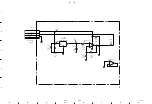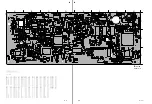9-6
FWD-50PX1
9-6
H1, H2, SP, S
H1, H2, SP, S
C8651
C8652
CN8651
D8651
R8651
R8652
R8653
R8654
R8655
R8656
S8651
S8652
S8653
S8654
S8655
S8656
FL9001
J9001
CN9001
H1
-A SIDE-
SUFFIX: -11
H1
-B SIDE-
SUFFIX: -11
H2
-A SIDE-
SUFFIX: -11
H2
-B SIDE-
SUFFIX: -11
SP
-A SIDE-
SUFFIX: -11
S
-A SIDE-
SUFFIX: -11
R9001
R9002
R9004
R9003
SP
-B SIDE-
SUFFIX: -11
S
-B SIDE-
SUFFIX: -11
Summary of Contents for FWD-50PX1 (English: pgs. 52-97)
Page 48: ......
Page 80: ......
Page 105: ...9 3 FWD 50PX1 9 3 B B B B SIDE SUFFIX 11 A 1 2 3 B C D E F G H ...
Page 107: ...9 5 FWD 50PX1 9 5 Q Q A 1 2 3 4 B C D E F G H Q B SIDE SUFFIX 11 ...
Page 110: ......