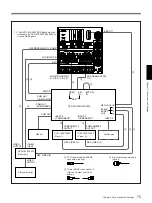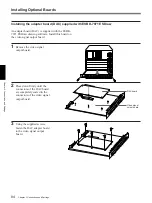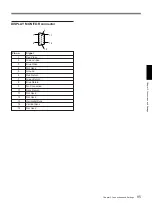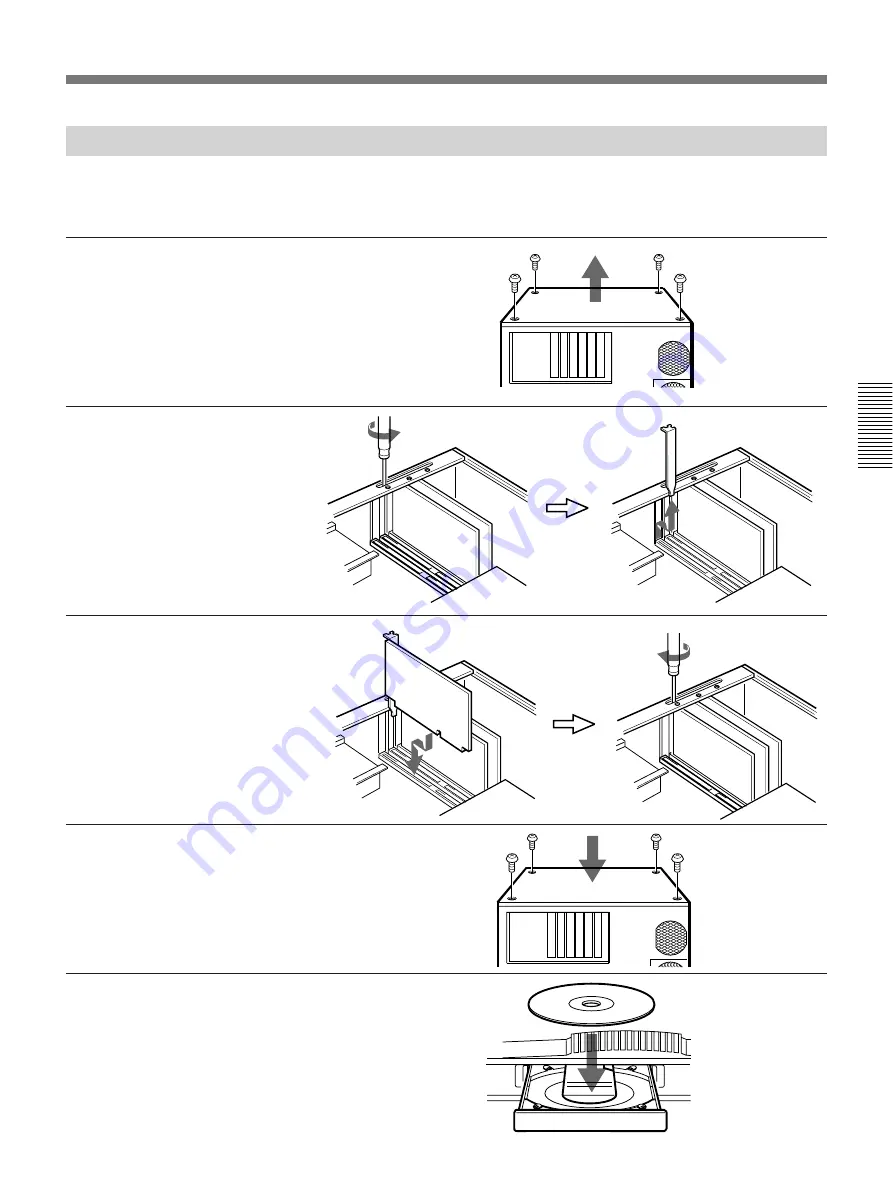
Chapter 3 Connections and Settings
85
Chapter 3 Connections and Settings
Installing Expansion Boards in ISA Slots
Proceed as follows to install the following optional
expansion boards in the ISA slots of the ES-7.
• ESBK-7051 SCSI Option
• ESBK-7052 Ethernet Option
1
Remove the cover of the ES-7
main unit.
2
Remove the slot cover screw
and remove the slot cover.
3
Press the expansion board
down firmly into the specified
slot, and fasten with the screw
removed in step
2
.
4
Replace the cover of the ES-7
main unit.
5
Refer to the operation manual
of the expansion board and
install the required driver
software.