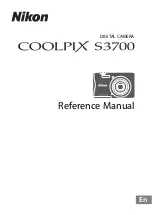3-2
DXC-D35/D35WS(UC)
DXC-D35P/D35WSP(CE) V1
3-1-4. Notes on Adjustment
.
Before adjustment, be sure to perform 10-minute warm-
up.
.
When using the SERVICE menu and FILE menu, refer
to “2-12. Service Mode Operation”.
.
To shoot the chart frame covering fully the underscanned
monitor frame, perform the following procedures.
1.
Set the camera to the best focus, then adjust the lens
zoom and the orientation of the camera.
2.
Adjust the chart frame to align with the under-
scanned monitor frame as shown in the figure below.
In case of the Grayscale chart:
(underscanned monitor screen)
.
When replacing the CCD unit, be sure to perform the
following adjustment items.
3-3-13. Shading Adjustment
3-3-14. Flare Adjustment
.
If the waveform to be measured is blurred and the
amplitude level is not clear, set the FILTER switch on
the waveform monitor to “LUM” or “LPASS” mode.
3-1-3. Setting Before Adjustment
.....
Side Panel
GAIN switch:
LOW (0 dB)
OUTPUT/DL/DCC
+
switch: CAM/DCC
+
W. BAL switch:
PRESET
ZEBRA switch:
OFF
HYPER GAIN switch:
OFF
SET UP switch:
STD
EZ MODE button:
OFF
SKIN DTL switch:
OFF
ATW button:
OFF
.....
Front Panel
FILTER control:
1 (3200 K)
SHUTTER switch:
OFF
.....
Camera Adaptor
S1 switch (IF-313 board):
AUTO (Center position)
.....
Viewfinder
DISPLAY switch:
ON
.....
Lens
IRIS:
M (Manual)
ZOOM:
M (Manual)
3-1. Preparation