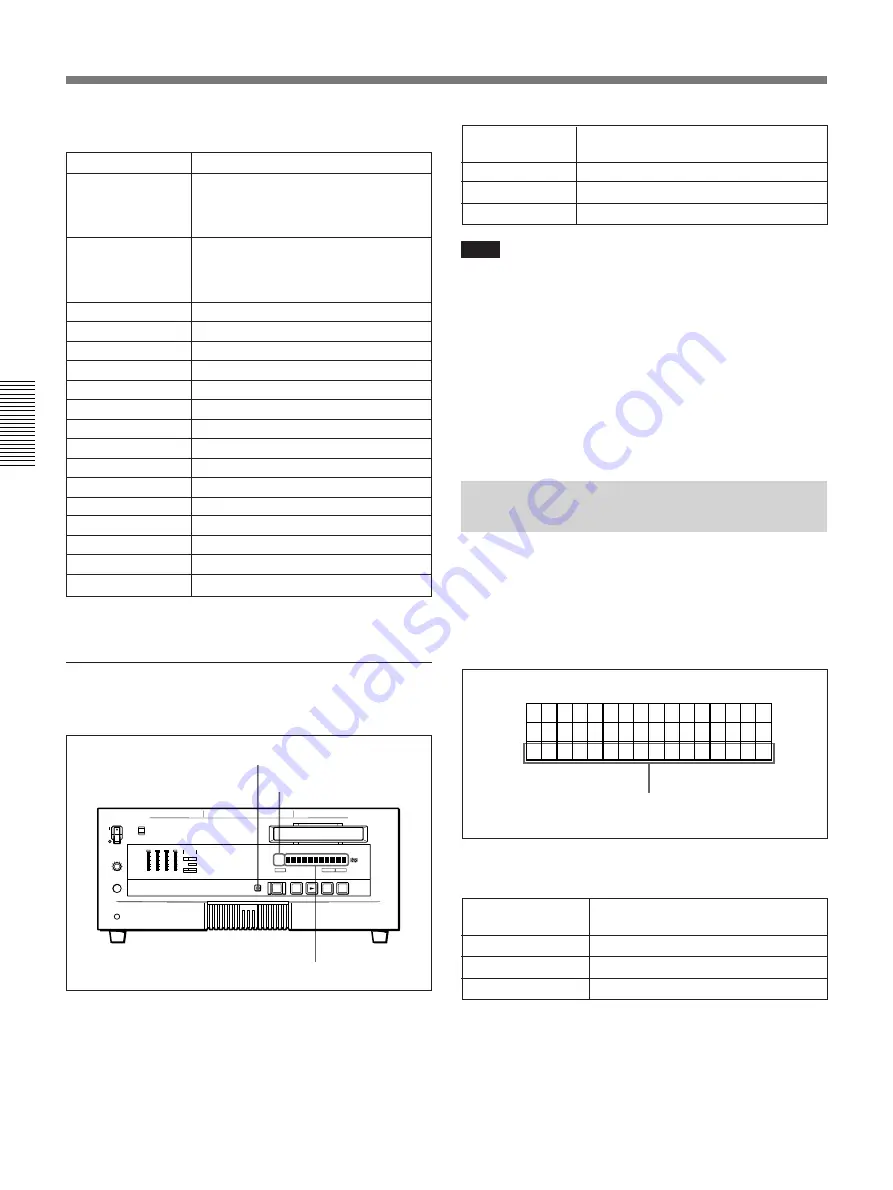
Displaying Time Data and Other Text Information
Chapter 3 Convenient Functions for Editing Operation
28
Chapter 3
Convenient Functions for Editing Operation
C
DSR-60/60P operation modes
a) “+2.0” in the left box is an example of playback speed
indication.
To display the desired time data in the
time counter display
Press the COUNTER SELECT button on the front
panel of the unit.
Each press of this button cycles through three options:
CNT value, time code, and user bit data. The time
data type indicator for each option lights as it is
selected.
Note
The COUNTER SELECT button will not operate
while the tape is running when the REMOTE/LOCAL
switch has been set to REMOTE. In such cases, use
the external equipment connected to the REMOTE
connector on the rear panel to select the time data.
To reset the CNT value
Press the RESET (NO) button on the menu control
panel. This resets the CNT value to 0:00:00:00.
Displaying Supplementary
Status Information
When “SUB STATUS” under the DISPLAY
CONTROL menu item is set to “PB FORMAT”, the
recording format which was used for the tape being
played back can be displayed as supplementary status
information on the monitor screen below the operating
mode display area.
The on-screen indications of supplementary status
information and their meaning are as follows.
Time data type
indicator
Time data shown in the time counter
display
CNT (count value of the time counter)
COUNTER
TC
Time code read from the tape
U-BIT
User bit data read from the tape
Indication
Operation mode
THREADING
Tape is being threaded (this indicator
is displayed from the time a cassette is
inserted until the tape has been
threaded)
UNTHREADING
Tape is being unthreaded (this
indicator is displayed from the time the
EJECT button is pressed until the
cassette is actually ejected)
CASSETTE OUT
No cassette has been loaded
STANDBY OFF
Standby off mode
T. RELEASE
Tension release mode
STOP
Stop mode
F. FWD
Fast forward mode
REW
Rewind mode
PREROLL
Preroll mode
PLAY
Playback mode (servo unlocked)
PLAY LOCK
Playback mode (servo locked)
PLAY PAUSE
Playback pause mode
JOG STILL
Still picture playback in jog mode
JOG FWD
Jog forward
JOG REV
Jog reverse
SHUTTLE +2.0
Shuttle mode (playback speed)
a)
PAUSE
Shuttle playback pause mode
On-screen
indication
Meaning
DVCAM
DVCAM format
DV
DV format (SP mode)
DV(LP)
DV format (LP mode)
Time data type indicators
COUNTER SELECT button
Time counter display
)
0
6
p
Supplementary status information
T C R
P L A Y
0 0 : 0 4
4 7
.
0 7
L O C K
:
D V
A M
C






























