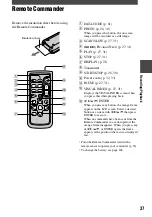36
DCR-DVD7
2-597-462-11(1)
Indicators on the LCD screen
When you can change the setup items, or
during recording or playback, following
indicators are displayed.
Upper left
Upper center
Upper right
P.MENU
60min
0:00:00
[30min]
VIDEO
STBY
W
T
Upper left
Indicator
Meaning
Self-timer recording (55)
MICREF LEVEL low
(60)
Upper center
Indicator
Meaning
Repeat of Slide show (58)
Upper right
Indicator
Meaning
WHITE-
FADER
BLACK-
FADER
Fader (57)
OVER-
LAP
WIPE
LCD backlight off (21)
Center
Indicator
Meaning
Color Slow Shutter (54)
Warning (93)
Bottom
Indicator
Meaning
Picture effect (58)
Digital effect (58)
Manual focus (54)
PROGRAM AE (52)
Backlight (32)
White balance (53)
WIDE SELECT (55)
SteadyShot off (56)
Flexible spot meter (53)/
Exposure (53)
DATA CODE while recording
The recording data (date/time or various
settings in effect when recording) is
recorded automatically on the disc.
They are not displayed while recording.
However, you can check them as [DATA
CODE] during playback (p.61).
( ) is a reference page.
Bottom
Center
Indicators displayed during recording/playback (continued)