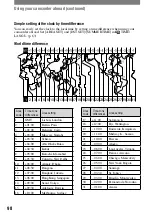104
DCR-DVD7
2-597-462-11(1)
To change the battery of the Remote
Commander
While pressing on the tab, inset your
fingernail into the slit to pull out the
battery case.
Place a new battery with the + side facing
up.
Insert the battery case back into the
Remote Commander until it clicks.
Tab
WARNING
Battery may explode if mistreated. Do not
recharge, disassemble or dispose of in fire.
Caution
Danger of explosion if battery is
incorrectly replaced. Replace only
with the same or equivalent type
recommended by the manufacturer.
Discard used batteries according to the
manufacturer’s instructions.
•
A button-type lithium battery (CR2025) is used
in the Remote Commander. Do not use batteries
other than the CR2025.
•
When the lithium battery becomes weak, the
operating distance of the Remote Commander
may shorten, or the Remote Commander may
not function properly. In this case, replace the
battery with a Sony CR2025 lithium battery.
Use of another battery may present a risk of fire
or explosion.
Maintenance and precautions (continued)