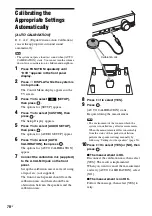74
GB
When transferring onto a USB device, a
“MUSIC” folder is created directly below the
“ROOT”. Folders and files are generated within
this “MUSIC” folder as follows according to the
transferring method and source.
• When transferring all tracks on an audio CD or
all MP3 files on a DATA CD/DATA DVD
• When transferring a single track on an audio
CD or a single MP3 file on a DATA CD/
DATA DVD
1)
Up to 64 characters of the name are assigned
(including the extension).
2)
Folders are assigned in numeric order thereafter.
3)
Files are assigned in numeric order thereafter.
4)
A new file is transferred in the “REC1-MP3” or
“REC1-CD” folder each time REC1 transferring is
performed.
You can erase audio files (“.mp3,” “.wma,” or
“.m4a”) on the USB device.
1
Press FUNCTION repeatedly until
“USB” appears in the front panel
display.
2
Press
X
/
x
to select a folder.
x
To erase all audio files in a folder
Press CLEAR.
x
To erase an audio file
Press .
The list of files contained in the folder
appears.
Press
X
/
x
to select the desired audio file,
then press CLEAR.
3
Press
C
/
c
to select [YES], then press
.
To cancel, select [NO], then press
.
Note
• Do not remove the USB device while erasing.
• If the folder to be erased contains non-audio format
files or sub folders, these are erased from the list on
the TV screen, but are not erased from the USB
device.
Folder and file generation
rules
Source
Folder name
File name
MP3
Same as the transferring source
1)
Audio CD
“FLDR001”
2)
“TRACK001”
3)
Source
Folder name
File name
MP3
“REC1-MP3”
4)
Same as the
transferring
source
1)
Audio CD
“REC1-CD”
4)
“TRACK001”
3)
Erasing audio files on a USB
device
Summary of Contents for DAV-DZ290K
Page 117: ...117GB U USB device 63 V VIDEO SETUP 51 VOLUME LIMIT 53 W WMA file 63 ...
Page 118: ......
Page 119: ......