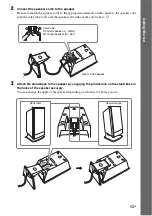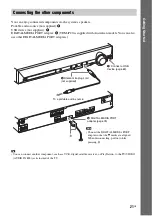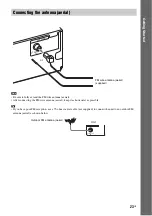19
GB
Ge
tting Star
te
d
To change the color system (PAL or NTSC) (Asian, Australian, Middle
Eastern, and South African models only)
Depending on the TV to be connected, you may be required to select either PAL or NTSC for the color
system.
The initial setting of the system for Australian, Middle Eastern, and South African models is PAL.
The initial setting of the system for Asian models is NTSC.
1
Turn off the system by pressing
"
/
1
.
2
Turn on the system by pressing
"
/
1
on the unit while turning OPERATION DIAL on the
unit counterclockwise.
Each time you perform this operation, the color system toggles between PAL and NTSC.
“NTSC” lights up in the front panel display when the color system is set to NTSC.
Summary of Contents for DAV-DZ290K
Page 117: ...117GB U USB device 63 V VIDEO SETUP 51 VOLUME LIMIT 53 W WMA file 63 ...
Page 118: ......
Page 119: ......