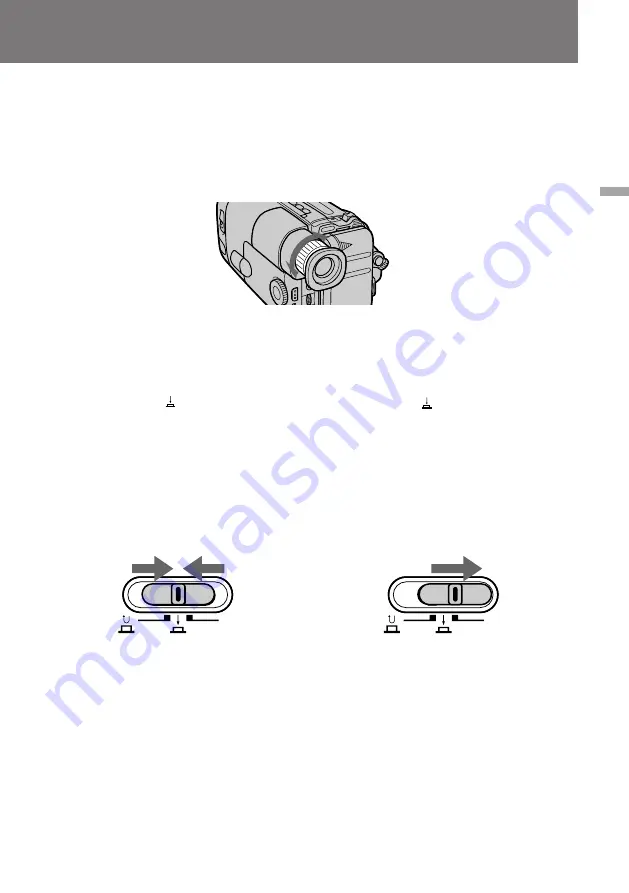
13
Basic operations
Operaciones básicas
To focus the viewfinder lens
If the viewfinder is not in focus at all or when
you use the camcorder after someone else has
used it, focus the viewfinder lens. Turn the
viewfinder lens adjustment ring so that the
indicators in the viewfinder come into sharp
focus.
Recording with the START/STOP button
depressed
You can also make recording while pressing
down the START/STOP button. To make the
START/STOP button work this way, slide
START/STOP MODE to
.
[
a
]
Shooting scenery in several short takes
You can automatically make recording for about
5 seconds with the 5 SEC mode (p. 33). To make
the START/STOP button work this way, slide
START/STOP MODE to 5 SEC.
[
b
]
[a]
Para enfocar la lente del visor
Cuando el visor no esté enfocado en absoluto, o
cuando vaya a utilizar la videocámara después
de haberla empleado otra persona, enfoque la
lente del visor. Gire el anillo de ajuste de la lente
del visor de forma que los indicadores del visor
queden nítidamente enfocados.
Grabación con la tecla START/STOP
presionada
Usted también podrá grabar presionando la tecla
START/STOP. Para hacer funcionar la tecla
START/STOP de esta manera, deslice START/
STOP MODE hasta
.
[a]
Videofilmación de escenas en varias
tomas cortas
Utilizando 5 SEC modo (pág. 33), podrá
videofilmar automáticamente durante unos 5
segundos. Para que la tecla START/STOP
funcione de esta manera, deslice el selector
START/STOP MODE hasta 5 SEC.
[b]
Note on recording
When you record from the beginning of the tape,
run the tape for about 15 seconds before actual
recording. This prevents the camcorder from
missing any start-up scenes when you play back
the tape.
Nota sobre la grabación
Cuando grabe desde el comienzo de la cinta,
haga que ésta avance unos 15 segundos antes de
comenzar la videofilmación real. Esto evitará que
se pierdan las escenas iniciales cuando se
reproduzca la cinta.
[b]
START/STOP MODE
START/STOP MODE
SEC
5
ANTI GROUND
SHOOTING
SEC
5
ANTI GROUND
SHOOTING




























