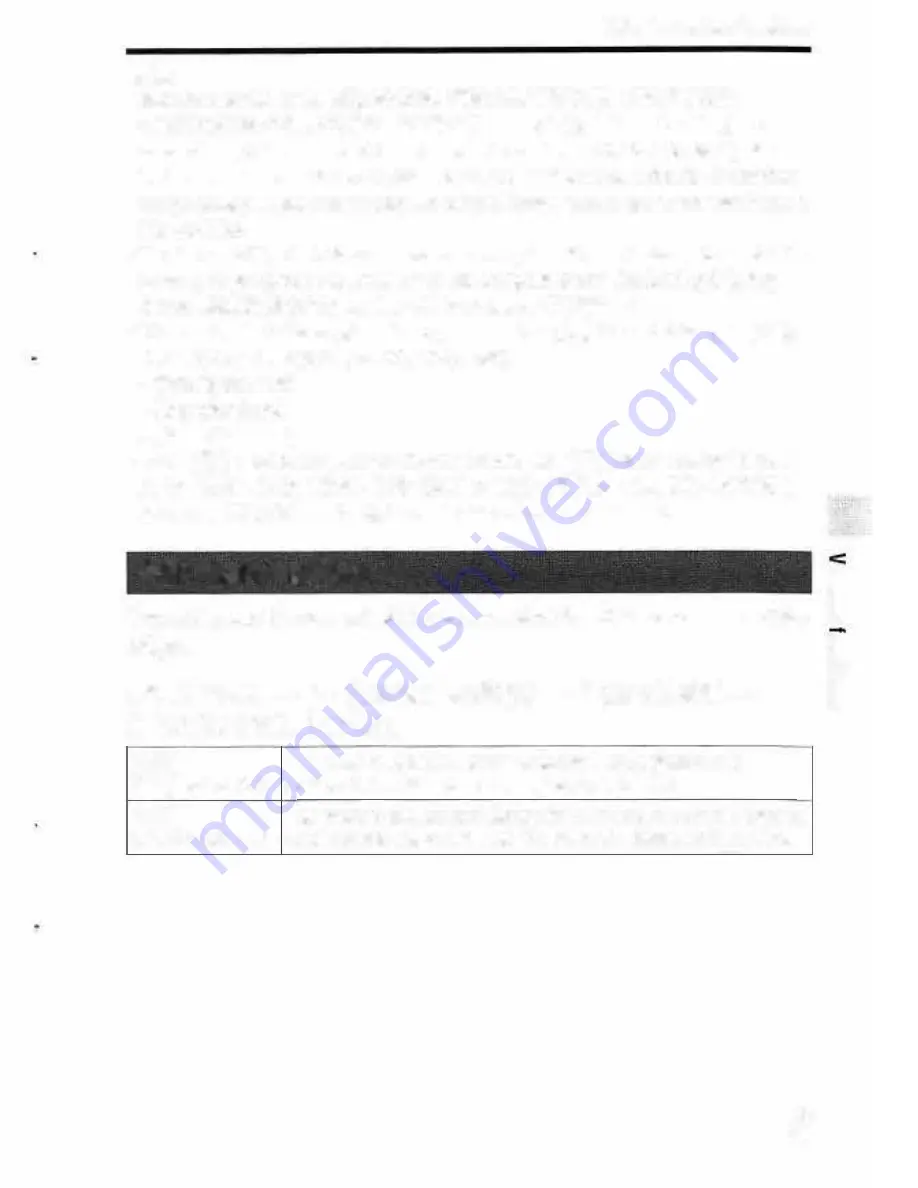
List of icons on the monitor
The status of the monitor is set to [Display All Info.] in the default settings.
When you change the [DlSP Button] setting, and press DISP on the control
wheel. the screen status will change to the viewfinder mode. You can also
display the histogram by pressing DISP. The displayed contents and their
position shown below are just a guideline, and may differ from the actual
display.
Monitor mode
2
3f-----�
Viewfinder mode
Auto Mode or Scene Selection mode
2
P/A/S/M/Sweep Panorama mode
2
GB
24
For playback
Basic information display
�=
I ===='
Histogram display
11
�
�
,,
�
,
,
�
3
-
1
1
--==--==--==-=-====
l
r.:l
=
.
I
2
Using the various functions
Notes
• Movies recorded in the [60p 28M(PS)]/[50p 28M(PS)]/[60i 24M(FX)]/[50i
24M(FX)]/[24p 24M(FX)]/[25p 24M(FX)] setting in
Otll
Record Setting] are
converted by Play Memories Home in order to create an A VCHD recording disc.
This conversion can take a long time. Also. you cannot create a disc in the original
image quality. If you want to keep the original image quality, store your movies on a
Blu-ray Disc.
• To play back 60p/50p/24p/25p movies on a TV, the TV must be compatible with the
60p/50p/24p/25p formats. If the TV is not compatible with the 60p/50p/24p/25p
fonnat, 60p/50p/24p/25p movies will be output as 60i/50i movies.
• When using the following functions. you cannot set
Ottl
Record Setting] to [l20p
I DOM]/[ I OOp I OOM]/f I 20p 60M[/f I OOp 60M].
- [Intelligent Auto]
- [Superior Auto]
- [Scene Selection]
• When lltl File Format[ is set to [XAVC S HD] and [ltl Record Setting] is set to
[120p IOOM], [ IOOp IOOM]. [120p 60M] or [IOOp 60M]. or when [Movie/HFR] is
set to cm) (High Frame Rate), the angle of view will be decreased.
Auto focus functions
�
ci'
[Focus Mode]: You can select the focus method to suit the movement of the ;;
subject.
MENU button--+ O (Camera Settings)--+ [Focus Model --+
Select the desired setting.
CE
The product locks the focus when the focus adjustment is
(Single-shot AF)
achieved. Use this when the subject is motionless.
r.z!E
The product continues to focus while the shutter button is pressed
(Continuous AF)
and held halfway down. Use this when the subject is in motion.
GB
81
C:
:::,
�
ci'
:::,
ti)
















































