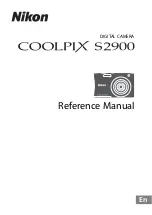106
Troubleshooting (Continued)
End search or last scene review does not work.
• Do not eject the cassette after recording (p. 46).
• There is nothing recorded on the cassette.
• There is a blank section between recorded sections of the tape. This is not a malfunction.
Automatic focus does not function.
• Set the FOCUS switch to AUTO to enable the automatic focus function (p. 27).
• Adjust the focus manually if the automatic focus does not work properly (p. 28).
Menu items are grayed out or do not work.
• You cannot select grayed out display items in the current recording/playback situation.
• There are some functions you cannot activate simultaneously. The following list shows
examples of unworkable combinations of functions and menu items.
Cannot use
Situation
[BACK LIGHT],
[SPOTLIGHT]
Two or more of iris, gain, and shutter speed are set manually.
[IRIS/EXPOSURE] is set to [EXPOSURE] and image
brightness is adjusted with the iris ring
[HYPER GAIN] is set to [ON].
[CNTRST ENHCR]
[BACK LIGHT] is set to [ON].
[FADER]
No tape is inserted.
Moisture condensation has occurred inside the camcorder.
The write-protect tab on the cassette is set to SAVE.
[ZEBRA], [PEAKING],
[CAM DATA DSP],
[HISTOGRAM]
[COLOR BAR] is set to [ON].
[SMTH SLW REC]
[REC TYPE] of [HDV PROGRE.] is set to [PROGRESSIVE].
[REC TYPE] of [HDV PROGRE.] is set to [INTERLACE] and
[SCAN TYPE] is set to [25].
[SCAN TYPE] of [DV PROGRE.] is set to [25].
[REC CTL MODE] of [EXT REC CTRL] is set to [EXT
ONLY].
[COLOR BAR] is set to [ON].
[MARKER]
[DATE REC] is set to [ON].
[LCD BL LEVEL],
[VF B.LIGHT]
AC power source is being used.
[TC LINK]
Your camcorder is not connected to an external device via an
i.LINK cable.
[TC COUNTUP]
[TC MAKE] is set to [REGENERATE].
[UB-DATE/TC-TIME]
[TC MAKE] is set to [REGENERATE].
[TC RUN] is set to [REC RUN].
[UB TIME REC] is set to [ON].
Date and time are not set.
Summary of Contents for 4-114-858-12(1)
Page 143: ......