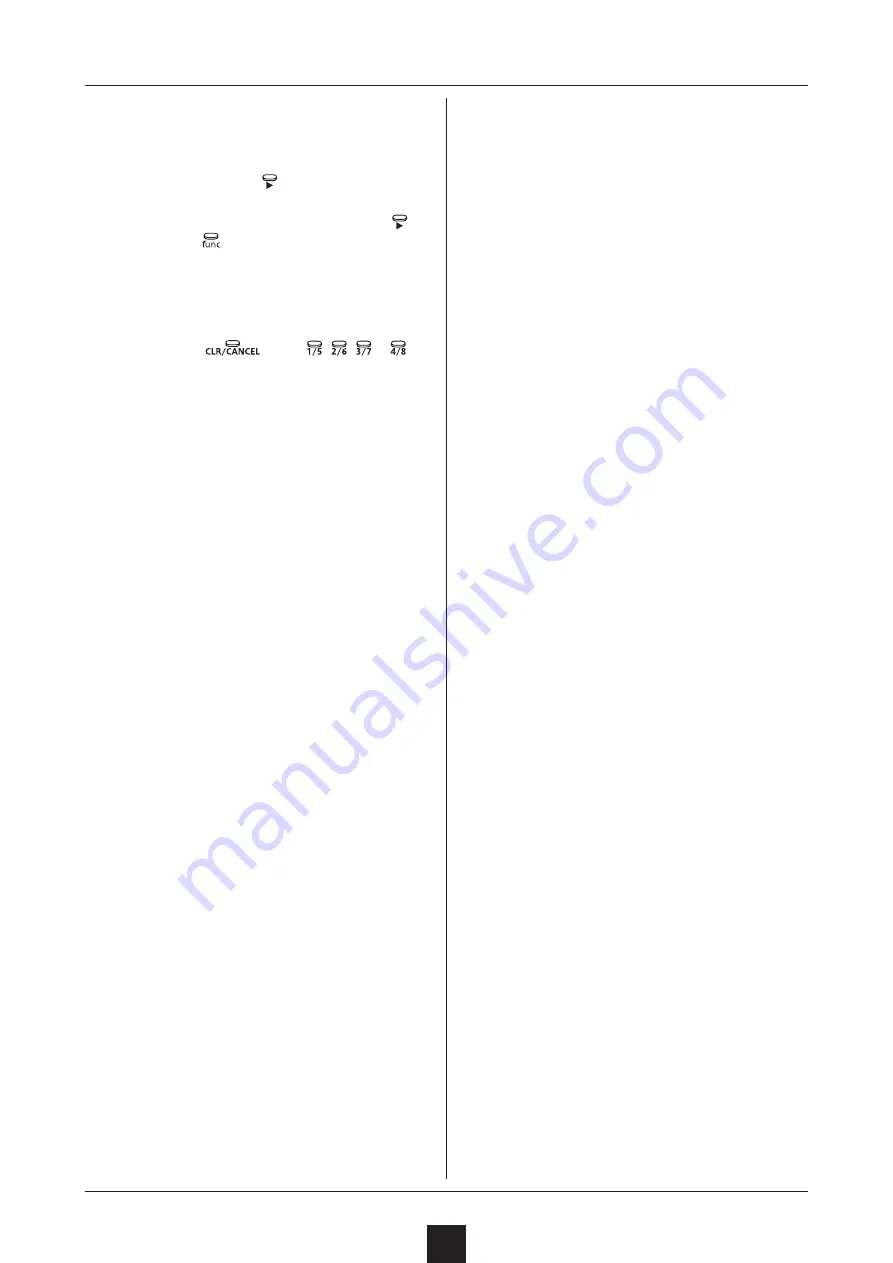
Looper playback and recording
21
Playing and stopping loopers and patterns
at once
① During pattern and looper tracks are stopped, press
the page button to put looper tracks in standby for
playback and then press
to start pattern and loop-
er playback at once.
② During pattern or looper track is playing, press
while pressing
to stop pattern and looper play-
back at once.
Erasing looper tracks
① While pressing
, press
,
,
or
to
select the track to erase.
The selected track will be erased, and the page but-
ton will become unlit.























