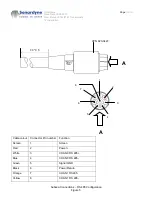Initial Issue
Issue Date 25/06/2010
User Manual: 8142/8182 Transceivers
11 Upgrading Firmware
Page
5of 6
4.
Select the port the transceiver is plugged into from the drop down menu (
Ref. Screen Shot 5
Screen Shot 5
5. Select
<Tools>
(
Ref. Screen Shot 3
6.
From the drop-down menu, select
<Bootloader>
.
7.
The Bootloader window will open (
Ref. Screen Shot 6
Screen Shot 6
Summary of Contents for 8142-000-01
Page 100: ......