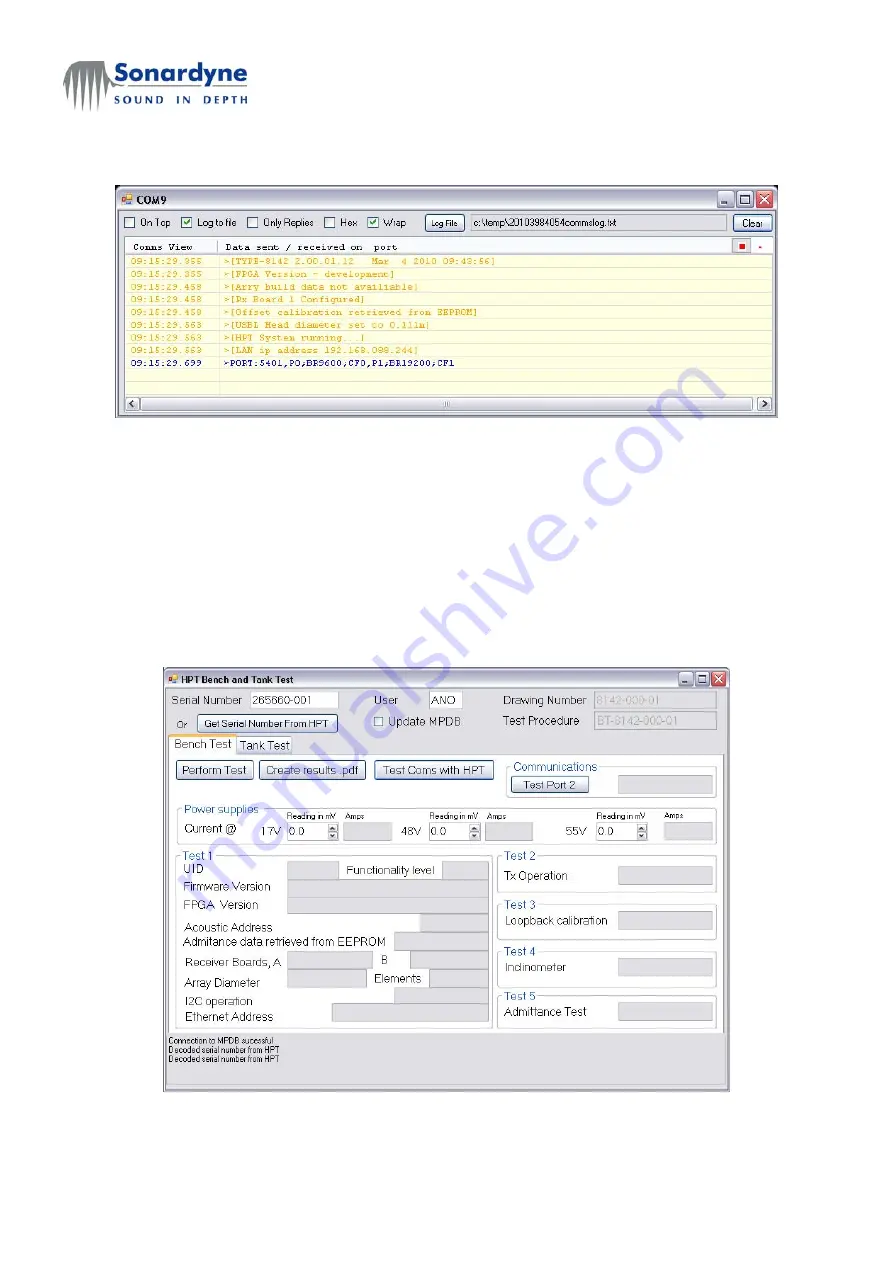
Initial Issue
Issue Date 25/06/2010
User Manual: 8142/8182 Transceivers
08 Operational Test
Page
3of 6
Com Window
Screen Shot 2
10.
Blue text displays the baud rate on power up (Ref.
screen shot 2
).
11.
If the baud rate is not 9600, change the rate by double clicking on the comm port icon.
12.
Select change baud rate and set to 9600(Ref.
screen shot 2
).
13.
From the menu on the HPT terminal select ‘’Test’’, and then “Bench Test”.
14.
The HPT Bench and Tank Test window will open (Ref.
screen shot 3
).
HPT Bench and Tank Test Window
Screen Shot 3
Summary of Contents for 8142-000-01
Page 100: ......






























