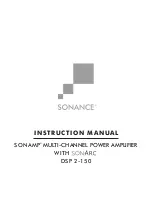5
SONAMP DSP 2-150 MULTI-CHANNEL POWER AMPLIFIER INSTRUCTION MANUAL
Front Panel
Power Switch
The power switch turns the amplifier on and off.
When the Sonance logo on the power switch is lit solid white, the
amplifier has power and is turned ON and ready to operate.
When the Sonance logo is slightly dimmed the amplifier is in
standby mode.
When the Sonance logo on the power switch is blinking white, the
amplifier power supply is in thermal protection. The channel LEDs
will also light red when the power supply is in thermal protect mode.
NOTE: Upon initial power up there will be an approximately 12
second boot up cycle. This is normal.
Input/Output Lights
When each channel is active, the LED will light green as long as a
signal is present.
When the LED blinks red, this is an indication that the channel is
being overdriven.
When the LED lights are solid red this is an indication the amplifier
is in protect mode. While in protect mode the LED lights will
periodically light green to retest the output to determine if the short
has been removed. Protect mode could be caused by a short in the
wire, overheating of the amplifier or possibly an internal problem
with the amplifier.
NOTE: WHEN ANY OF THE LEDS ARE LIT RED TURN THE
AMPLIFIER OFF IMMEDIATELY. DETERMINE THE CAUSE OF THE
PROBLEM BEFORE TURNING THE AMPLIFIER ON.
Volume Level Control
Each channel on the amplifier has volume adjustments found in the
software or from the front panel recessed volume controls.
Rear Panel
Line Inputs/Loop Outputs
The DSP 2-150 amplifier has LINE INPUTS and loop OUTPUTS.
The loop outputs are non buffered, the maximum number of
amplifiers that can be looped together will depend on the output
capability of your source component
Speaker Connections
The removable block connectors used on the Sonamp amplifiers will
accept up to 12 gauge wire.
Follow the connection layout on the rear panel of the amplifier.
Make sure no bare wires come in contact with the amplifier chassis.
When bridging channels, use the two outside connections on each
connector. The positive wire from the speaker should be on the
left side connection and the negative connection should be on the
right side.
Auto On - Voltage In/Out Trigger
The Sonamp amplifiers can be turned on and off using 3-30 volts AC
or DC. The Voltage Output supplies a 12 volt DC signal to control
additional amplifiers or other equipment.
IR Control
IR control is via the IR control In/Out jacks. IR controls On/Off,
volume, muting and input source selections. Connectivity can be
seen with IR status light.
IP Control
IP control is via the RJ-45 input. IP controls power On/Off, volume,
muting and input source selections.
AC Fuse Holder
To replace the fuse, unplug the power cord from the Power Cord
Connector and use a screwdriver to remove the fuse holder.
DSP 2-150 - 5 amp AC (T5-AL)
CAUTION: FOR CONTINUED PROTECTION AGAINST FIRE,
REPLACE THE FUSE WITH ONLY THE SAME TYPE AND RATING.
Power Cord
The Sonamp amplifiers feature removable IEC power connectors.
Plug the female end of the power cord into the Power Cord
Connector on the amplifier rear panel and plug the male end into a
grounded wall socket.
DO NOT plug the amplifier’s power cord into a convenience outlet
on any other audio or video component. If you need to use an
extension cord, use only a heavy duty (14-GAUGE OR LARGER)
extension cord to avoid starving the amplifier of the current
necessary for full operation.
FIGURE 4: SONAMP DSP 2-150 AMPLIFIER FRONT PANEL VIEW
FIGURE 5: SONAMP DSP 2-150 AMPLIFIER REAR PANEL VIEW