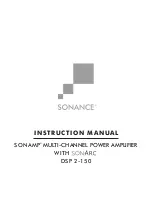13
SONAMP DSP 2-150 MULTI-CHANNEL POWER AMPLIFIER INSTRUCTION MANUAL
ID Amp Mode
When flash power switch is turned ON the power button on the
front of the amplifier will flash to indicate which amplifier you are
programming. This will make the amplifier easy to identify in a
multi-amp installation.
Backup Restore
The green BACKUP and RESTORE buttons take all of the settings of
the amplifier including the DSP settings and encapsulates them into
one file. This allows you to transfer these settings into another amp
of the same model. This is a proprietary file type, agnostic
to PC or
Mac.
The print button will output a complete list of all settings for the
amplifier. It is always a good idea to keep a backup hard copy of the
settings for each installation.
Auto On
Auto On Method
Simply select the auto on method you would like to use with the blue
pull down menu. The five methods are listed below.
It is strongly recommended that you set the auto on method to
POWER BUTTON to avoid unintended shut offs while configuring
the amplifier. You can return at anytime to this setting and select the
final method of auto-on for your installation.
Voltage
When a AC or DC voltage from 3-30 volts is applied to the rear
panel connector the amplifier will turn on and off.
IP
When the amplifier is connected to a network and an IP command is
sent to the amplifier it will turn the amplifier on and off.
IR
When you wish to turn the amplifier ON and OFF via an IR command.
Audio
When an Audio signal is sensed on any input the amplifier will
turn on. When the signal is removed the amplifier will enter standby
after 15 minutes.
Power Button
The Power Button option restricts turn on and off to the front panel
power button and will not enter standby.
Auto On Delay
If multiple amplifiers are connected to the same electrical circuit it
might be necessary to stagger the turn on of each amplifier. Under
normal conditions this can be set to 0 milliseconds.
NOTE: IF EITHER AUDIO OR VOLTAGE TRIGGERS ARE SELECTED, THE
AMPLIFIER HAS A 12 SECOND CYCLE TIME FROM STANDBY TO PLAY AN
AUDIO SIGNAL. THIS IS NORMAL AND REQUIRED TO COMPLY WITH
THE EU < .5 WATT ERP DIRECTIVE. (EC/1275/2008). SELECT OFF TO
BYPASS THIS FEATURE. SEE POWER CONSUMPTION TABLE FOR IDLE
POWER USE (SEE PAGE 6, FIGURE 7). AUDIO AUTO ON IS THE ONLY
MODE THAT ALLOWS THE AMPLIFIER TO DRAW 0.5 WATTS AT STANDBY.
NOTE: WHEN VOLTAGE, POWER BUTTON, IP OR IR IS SELECTED THE
AMPLIFIERS POWER SAVING FEATURE WILL BE DISABLED.
Info
All the orange blocks are installer entered data. Each field has a
maximum of 16 characters.