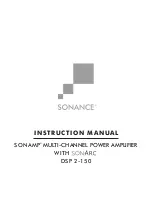10
SONAMP DSP 2-150 MULTI-CHANNEL POWER AMPLIFIER INSTRUCTION MANUAL
NETWORK CONNECTION INSTRUCTIONS
Windows DHCP
1. The amplifier factory settings has DHCP set to ON.
2. Connect the amplifier to a network with router.
Make sure the computer and amplifier are on the same network.
3. Turn on the amplifier.
4. The amplifier will be issued an IP address by the router.
5. Click on Start and select Computer (“This PC” Windows 7 or 8 or higher).
a. For Windows XP download
Advanced IP for Windows
-
http://www.advanced-ip-scanner.com
6. Select the Network from the list on the left.
7. Double click on the Sonance DSP amplifier, for example
Sonance ‘2-150’
(192.168.1.222)
, you want to configure under “Other Devices”.
A browser will automatically open and you will see the General Settings page.