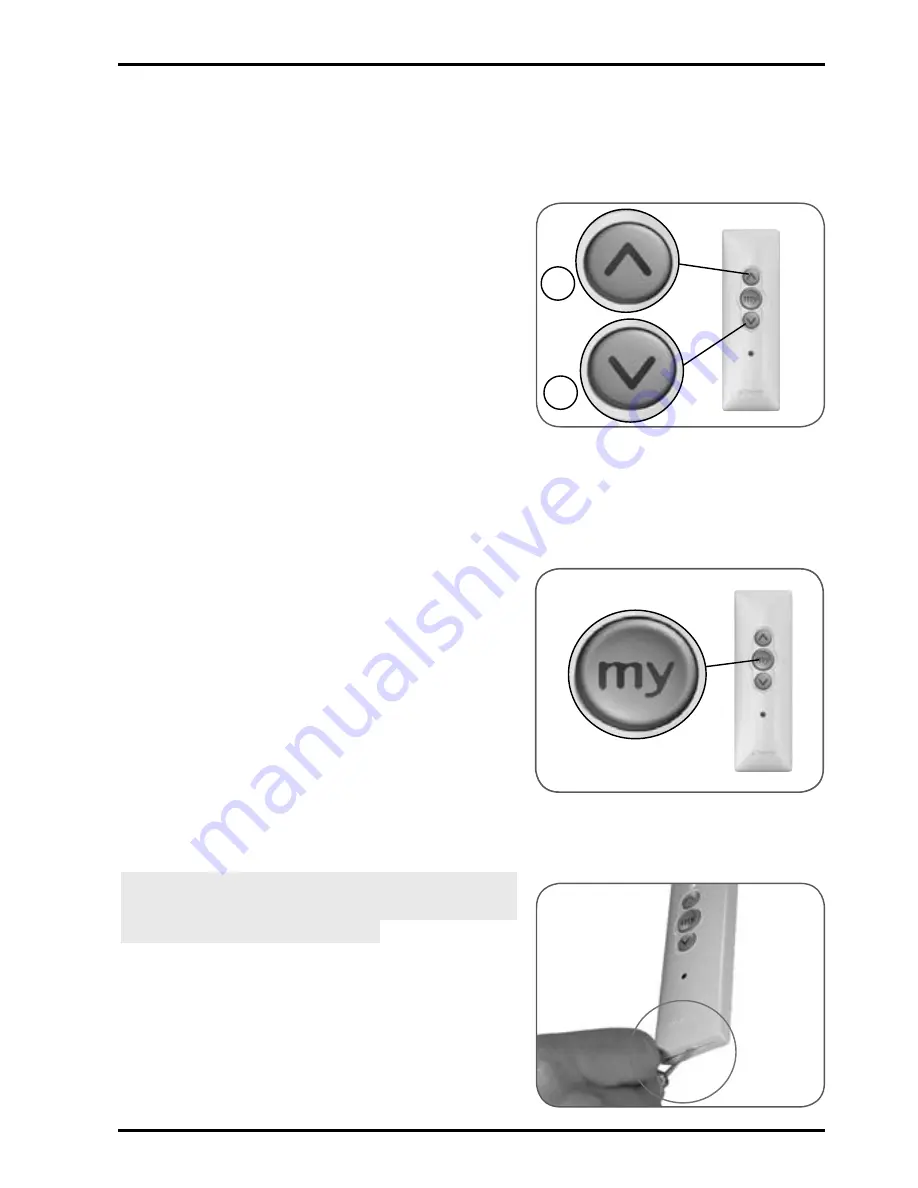
25
Situo RTS
Copyright © 2008 Somfy SAS. All rights reserved.
8. Everyday use of the
Situo RTS
8.1 Up and down buttons
Press the up button (h): the product
-
moves upwards/outwards and auto-
matically stops in the raised/open
position.
Press the down button (i): the product
-
moves downwards/inwards and auto-
matically stops in the lowered/closed
position.
To move from the up to the down direc-
tion (and vice versa), it is not necessary
to press the my button.
8.2 My button
The my button has two functions:
A STOP function: briefly pressing the
-
my button stops the product moving.
A my function: briefly pressing the my
-
button sends the product to the favou-
rite position, if a favourite position has
been programmed and if the product
is stationary.
For further information on the my func-
tion, see Somfy's internet site at the
following address: http://www.somfy.
com/mysomfy/
8.3 Replacing the battery
Environmental warning! Do not dispose
of the used battery with household
waste, see paragraph 2.3.
-
Gently remove the front cover with a
flat, pointed tool (such as a flathead
screwdriver) around the lower section.
Lever it and lift the cover upwards,
-
without using force, to detach the
mounting lugs from the front cover.
h
i




































