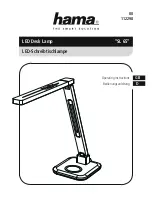Copyright © 2009 Somfy SAS. All rights reserved.
Lighting Modulis RTS Ramp
Installation guide
35
EN
3.5.3 Mounting the Lighting Modulis RTS Ramp
1) Slide the assembly comprising the "T" brackets (d) with the pivoting
mountings (c) along the ridge until they are aligned with the support
bases (b) already fitted
Fully tighten the pivoting mountings (c) to the "T" brackets (d) on the
2)
Lighting Modulis RTS Ramp (a)
Caution! Ensure the Lighting Modulis RTS Ramp is not prevented from
tilting once it is fitted.
Lock the pivoting mountings (c) using the spanner (k) (not supplied)
3)
and tighten the bolts (h) using the Allen key (e).
Insert the upper part of the pivoting mountings (c) into the support
4)
bases (b) and attach the pivoting mountings (c) using an Allen key (e)
to the support bases (b) with the bolts (h).
3.5.4 Attaching the Modulis RTS Ramp with an awning
- When installing an awning, the mounting systems [support mountings
(b), pivoting mountings (c) and "T" brackets (d)] must be replaced
with direct mounting systems (m). These systems supplied by Somfy
are attached directly to the square bar (up to 40 mm) of the awning.
See your nearest stockist for any additional information.
4
2
1
3
b
b
d
d
c
c
c
c
e
k
e h
h
m
4. Wiring
CAUTION! Comply with current standards and legislation when
installing.
Faulty supply cables can only be replaced by the supplier, the supplier's
customer services or a qualified professional, to avoid any danger.
Connect the Lighting Modulis RTS Ramp to an available 230V
-
socket.
5. Commissioning
5.1 Programming an RTS control point
The Lighting Modulis RTS Ramp is commissioned using an RTS control
point.
Caution! If the installation comprises several Lighting Modulis RTS
Ramp units, only one Lighting Modulis RTS Ramp should be connected
at a time!
1) Press the up and down buttons on the RTS control point simultaneously
until the ramp comes on then goes out.
Briefly press the PROG button on the RTS control point: the ramp will
2)
come on then go out again to indicate that the RTS control point has
been programmed into the Lighting Modulis RTS Ramp.
2
1
PROG.
5061612X00_LMR_RTS_livre.indb 35
30/04/09 18:44:50