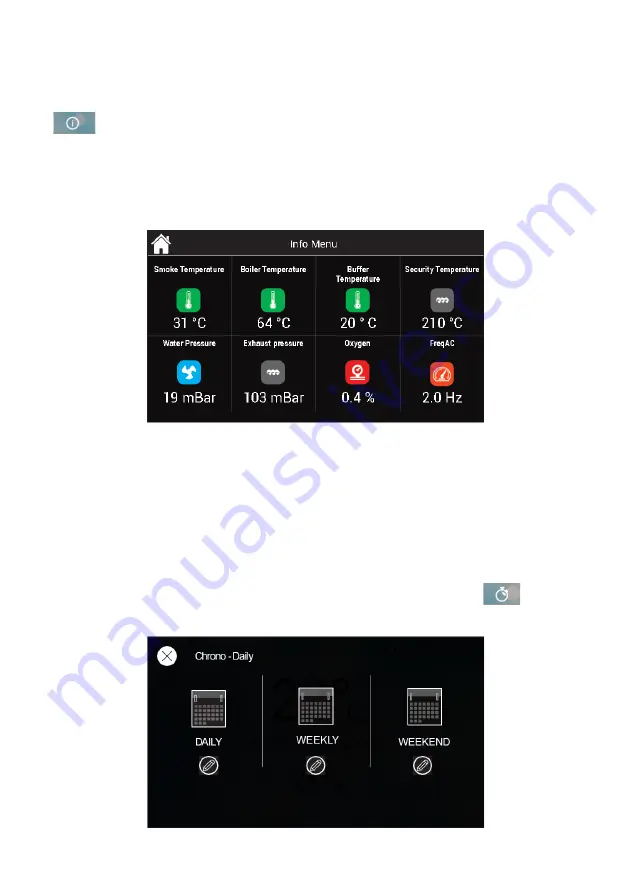
38
9.5. Info menu
By pressing the fourth button on the lower bar of the main screen, "INFO MENU"
, the following window appears. In this window, it is possible to view all the
information in real time, not only for the boiler, but for the entire installation. The
information displayed on this screen will depend on the elements installed (inertia
tank and DHW tank).
Above each icon appears the name to which it refers and below the icon, the value
and the unit of measurement in real time.
In this way it is possible to see in what state the system is individually.
9.6. Chrono menu
If you press the fifth button on the bottom bar of the main screen
, you will
enter the "Chrono" configuration menu.
















































