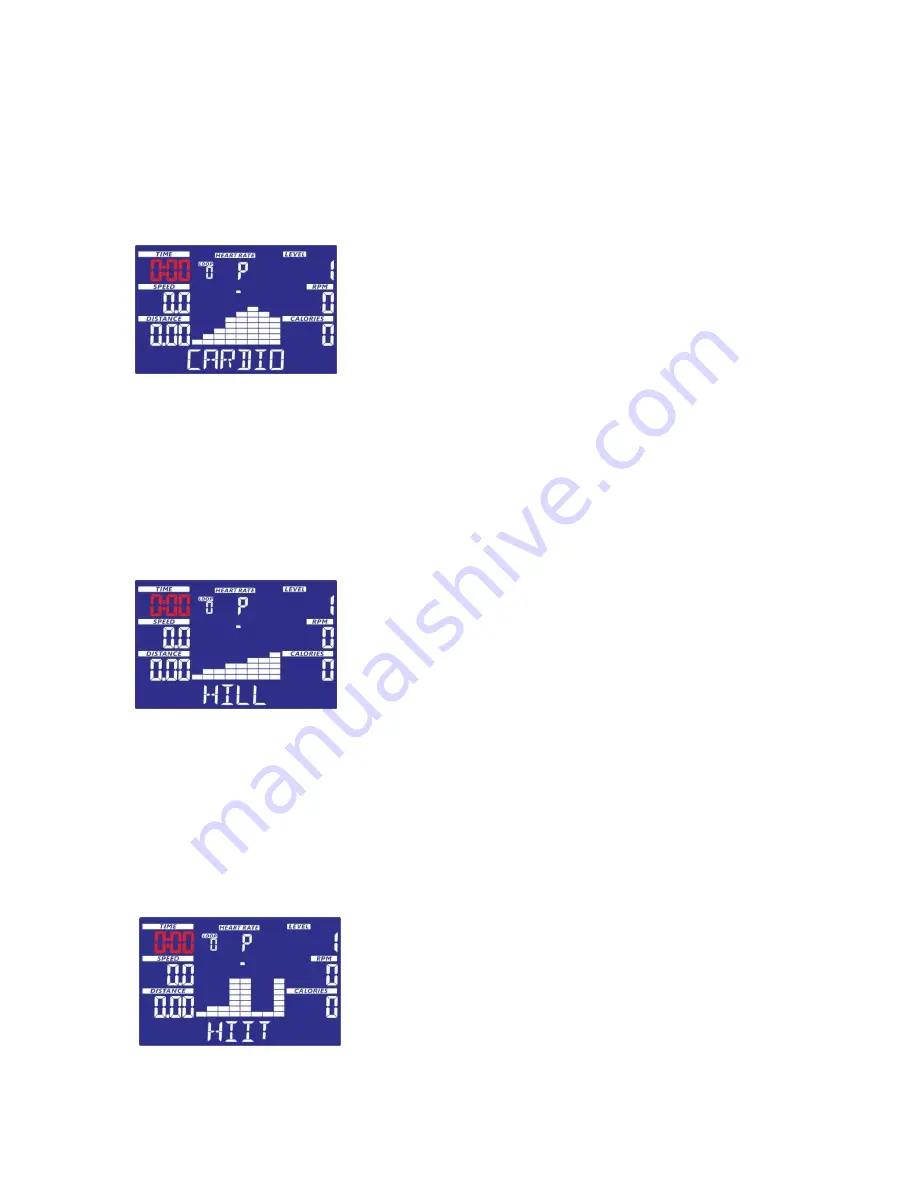
Customer Service 1-888-707-1880
Email: [email protected]
15
6.
Cardio mode
: In standby mode, press
【
LEVEL
+
/LEVEL
-
】
to select CARDIO, and press
【
ENTER
】
. Or, press
【
CARDIO
】
quick key to enter this mode directly. Then, set target TIME
(image 21) by pressing
【
LEVEL
+
/LEVEL
-
】
to adjust. After setting, press
【
START
】
to start
workout, and press
【
LEVEL
+
/LEVEL
-
】
to adjust the load during workout. Press
【
STOP
】
to
pause workout, and press
【
STOP
】
again back to the standby mode. When preset the target
TIME, the target value will count down to zero, the workout will be stopped, and all the values stop
counting. Press
【
STOP
】
to leave this mode and return to standby mode.
image 21
7.
Hill mode
: In standby mode, press
【
LEVEL
+
/LEVEL
-
】
to select HILL, and press
【
ENTER
】
. Or,
press
【
HILL
】
quick key to enter this mode directly. Then, set target TIME (image 22) by pressing
【
LEVEL
+
/LEVEL
-
】
to adjust. After setting, press
【
START
】
to start workout, and press
【
LEVEL
+
/LEVEL
-
】
to adjust the load during workout. Press
【
STOP
】
to pause workout, and
press
【
STOP
】
again back to the standby mode. When preset the target TIME, the target value will
count down to zero, the workout will be stopped, and all the values stop counting. Press
【
STOP
】
to leave this mode and return to standby mode.
image 22
8.
Hiit mode
: In standby mode, press
【
LEVEL
+
/LEVEL
-
】
to select Hiit, and press
【
ENTER
】
. Or,
press
【
HIIT
】
quick key to enter this mode directly. Then, set target TIME (image 23) by pressing
【
LEVEL
+
/LEVEL
-
】
to adjust. After setting, press
【
START
】
to start workout, and press
【
LEVEL
+
/LEVEL
-
】
to adjust the load during workout. Press
【
STOP
】
to pause workout, and press
【
STOP
】
again back to the standby mode. When preset the target TIME, the target value will
count down to zero, the workout will be stopped, and all the values stop counting. Press
【
STOP
】
to leave this mode and return to standby mode.
image 23
Summary of Contents for B54
Page 1: ...Customer Service 1 888 707 1880 Email customerservice dyaco ca 1 ...
Page 26: ...Customer Service 1 888 707 1880 Email customerservice dyaco ca 26 EXPLODED VIEW DIAGRAM ...
Page 31: ...Customer Service 1 888 707 1880 Email customerservice dyaco ca 31 ...
Page 32: ...Customer Service 1 888 707 1880 Email customerservice dyaco ca 32 ...
















































