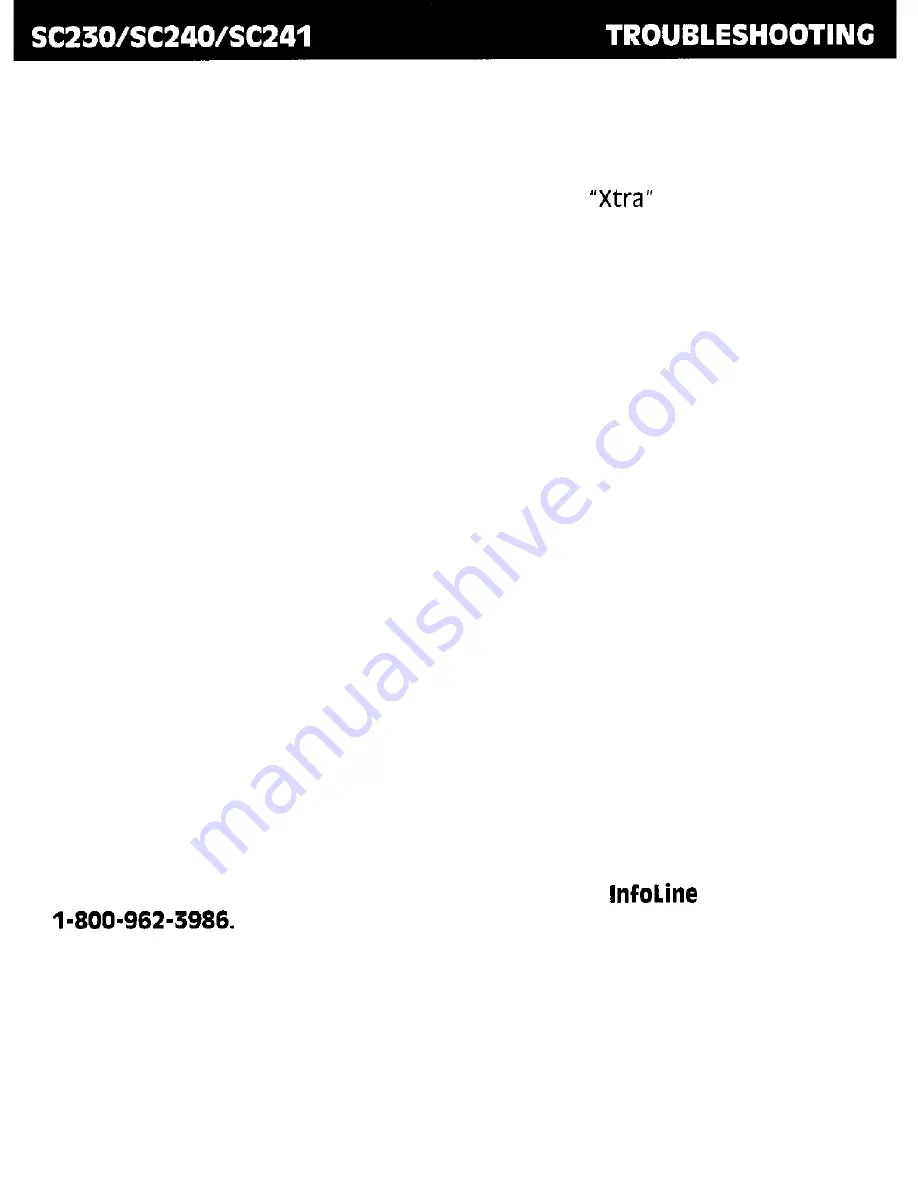
Problem:
Solution:
l
No power in remote (no light).
Check battery installation
and battery freshness.
Press
to see if
green light comes on.
l
The green light didn’t flash after
the code was entered.
Enter the code within thirty
seconds after you press
“Xtra”. Try the code again.
. Code enters into remote, but the
component doesn’t respond.
Try the next code on the
list. One of the codes should
work your component.
l
None of the codes work
the component.
After trying all the codes,
turn to page 21 and try the
CODE FINDER MODE.
HELPFUL HINTS
l
Enter only one three-digit code at a time.
l
The first code listed isn’t always the one for your component.
Try them all. Some codes work better than others.
l
If none of the codes on the list work, try the CODE FINDER MODE,
page 21.
l
Enter the code within thirty seconds after pressing “Xtra”.
l
The most often used code for each brand is listed first.
l
Reprogram the remote if the batteries are changed or taken out.
l
If you have any problems or questions, call the
at
22
Summary of Contents for SC230
Page 18: ......









































