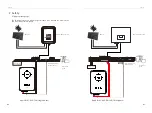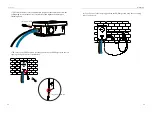Installation
Operation Method
5.6 Run the EV-Charger
a) Check that the device is xed well on the wall.
b) Make sure all the AC breakers are turned off.
c) AC cable is connected to grid correctly.
Start EV-Charger after checking all below steps:
Start the EV-Charger
Check the status of LED indicators, the complete light should be on when the EV-
Charger starts normally.
If the complete light is not on, please check if it is correctly installed and
connected to the grid.
Ø
Ø
WARNING!
Power to the unit must be turned on only after installation work
has been completed. All electrical connections must be carried
out by quali ed personnel in accordance with legislation in
force in the country concerned.
Equipment only to be used for the purpose outlined by SolaX.
6. Operation Method
6.1
Control & Indicators
D
E
F
G
H
A
B
C
Object
A
Emergency Stop
Mode selection
Charging connection base
Fault
B
C
D
E
F
G
H
Description
Card swiping position
Complete
Operating status indicator
Timer
Press the button to select certain mode.
When the light is on, the boost mode is running.
The light turn blue when charging is completed.
Press the switch in emergency, the EV-Charger will
stop operating.
26
27
Name
For connecting charging gun.
The corresponding mode light will be on when
operating.
The red light will be on when error occurs.
Swipe card here.
NOTE
!