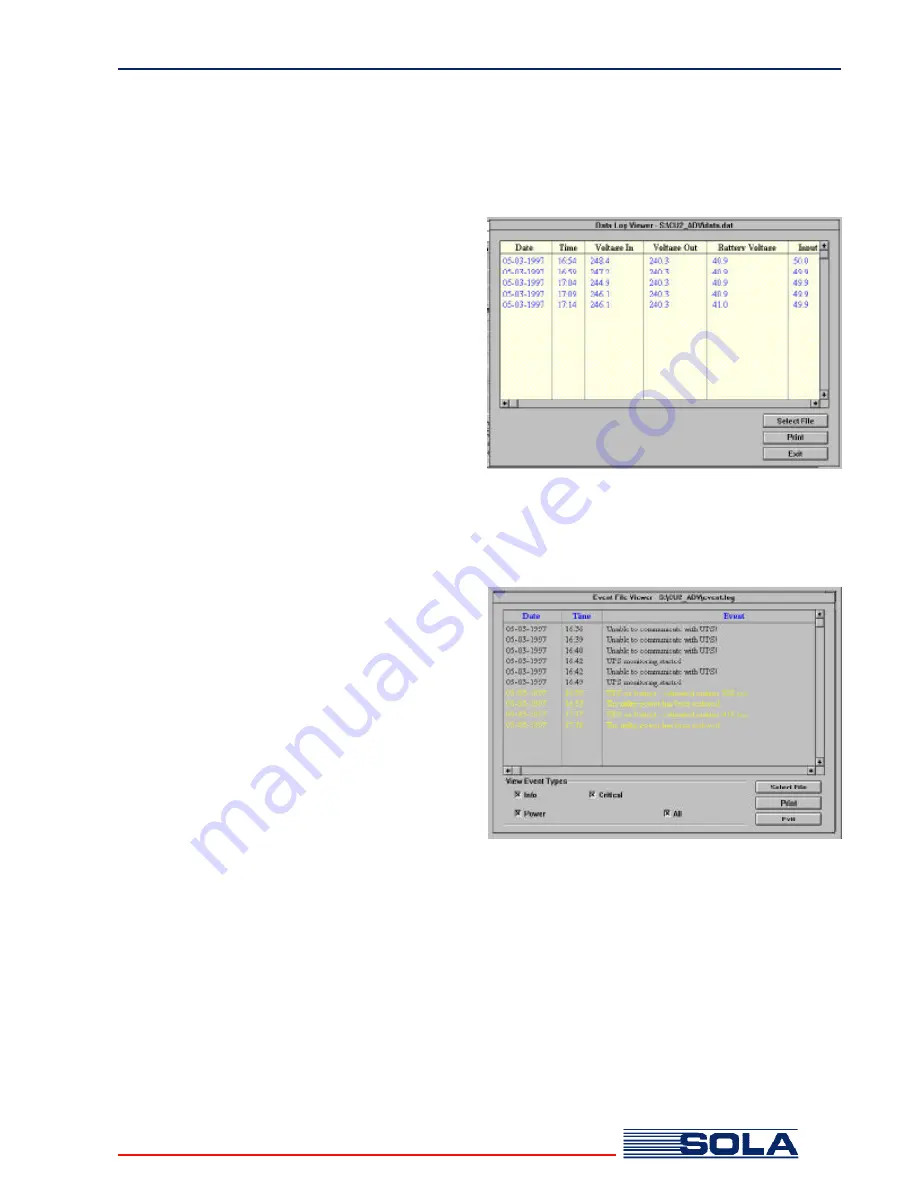
SOLA 610 UPS Optional Features
4.3 Operating CheckUPS II® (cont.)
Data Log Viewer
After data accumulates, you can view the data log.
To display the log, select the
View|Data Log…
menu
option.
Use the vertical and horizontal scroll bars to view all
of the rows and columns in the table. If you want to
view an archived file, click the
Select File
command
button and choose a file. To print a copy of the log
file, click
. When you are finished viewing the
log file, click
Exit
to close the window.
Event Log Viewer
After events accumulate, you can view the event log.
To display the log, select the
View|Event Log…
menu option.
Use the vertical and horizontal scroll bars to view all
of the rows and columns in the table. To limit the
types of events displayed in the table, select one or
more of the check boxes in the
View Event Types
group box. The event type category names and the
number of categories vary by UPS model. If you want
to view an archived file, click the
Select File
command button. To print a copy of the log file, click
. When you are finished viewing the log file, click
Exit
to close the window.
23


























