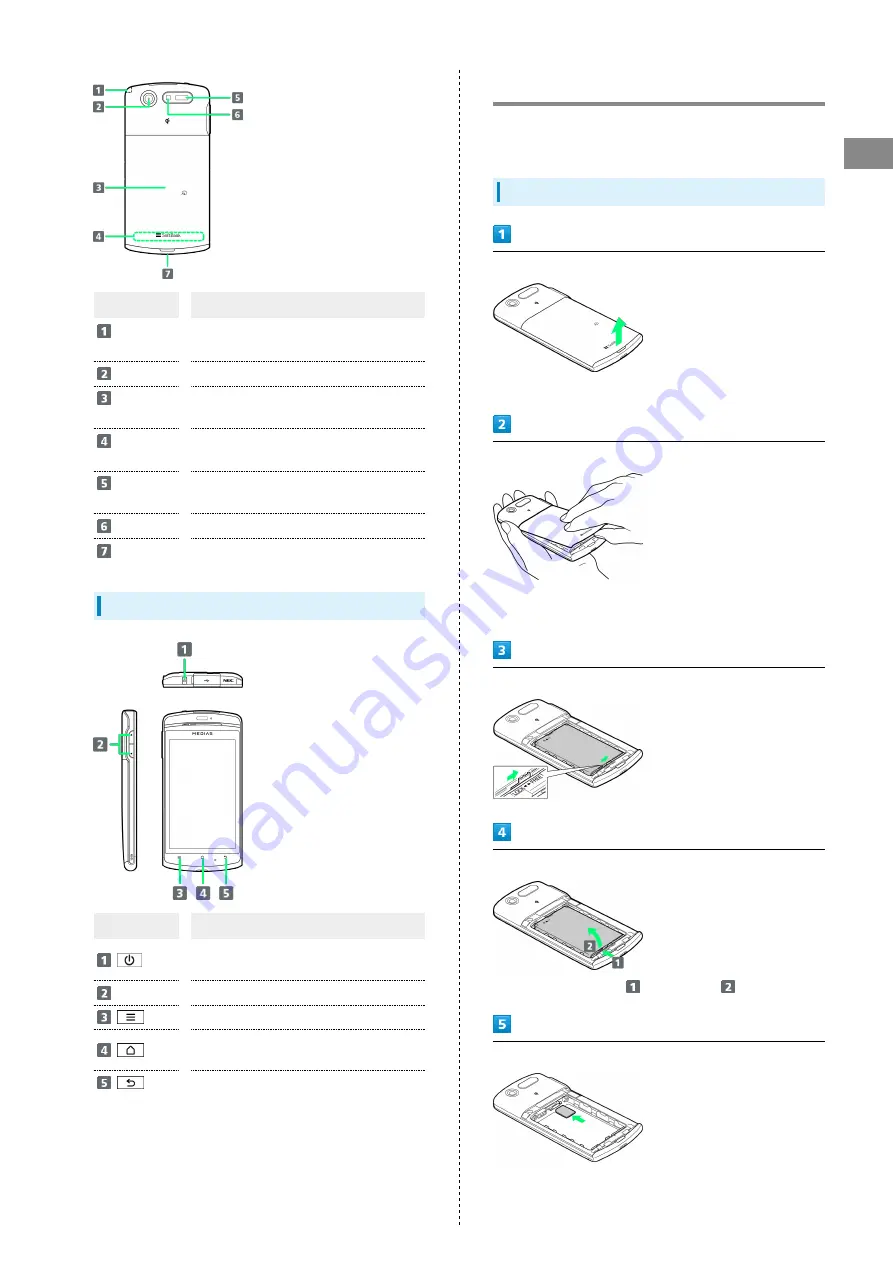
7
Getting Started
SoftBank 101N
Part
Description
TV
Antenna
Receives One Seg (Digital TV) signal
Camera
Capture images
Battery
Cover
Access SD/USIM Card
or Battery
Internal
Antenna
Conducts handset transmissions
Infrared
Port
For infrared transmission.
Light
For taking photos and videos.
Strap Slot
Attach Strap here.
Handset Keys
Part
Description
Toggle Display Backlight on/off
Long Press for Power on/off
Volume
Adjust Volume
Show Menu options
Return to Home Screen.
Long Press for running applications
Go Back/Escape
USIM Card Installation
USIM Card IC chip contains customer and authentication
information, including handset number.
Inserting USIM Card
Lift Battery Cover
・Use slot to lift Battery Cover.
Remove Battery Cover
・Insert finger into gap to remove Battery Cover, without
forcing.
Slide Lock Switch to FREE side
Remove Battery
・Keep pressing Battery
as you lift it
.
Insert USIM Card
・Slide in USIM Card with IC chip down.
Summary of Contents for SoftBank 101N
Page 1: ...101N User Guide...
Page 2: ......
Page 6: ...4...
Page 19: ...17 Getting Started SoftBank 101N Pinch Spread Pinch Spread to zoom in or out on images etc...
Page 20: ...18...
Page 34: ...32...
Page 35: ...33 Phone SoftBank 101N Phone Calling 34 Optional Services 35 Address Book 40...
Page 49: ...47 Camera SoftBank 101N Camera Imaging 48...
Page 51: ...49 Music Images SoftBank 101N Music Images Music Files 50 Viewing Images Videos 50...
Page 53: ...51 Connectivity SoftBank 101N Connectivity Wi Fi 52 Bluetooth 53...
Page 56: ...54...
Page 57: ...55 Global Services SoftBank 101N Global Services Calling Outside Japan 56...
Page 68: ...66...
Page 69: ...67 Appendix SoftBank 101N Appendix Specifications 68 Materials 68 Customer Service 70...
Page 92: ...90...
Page 95: ......
























