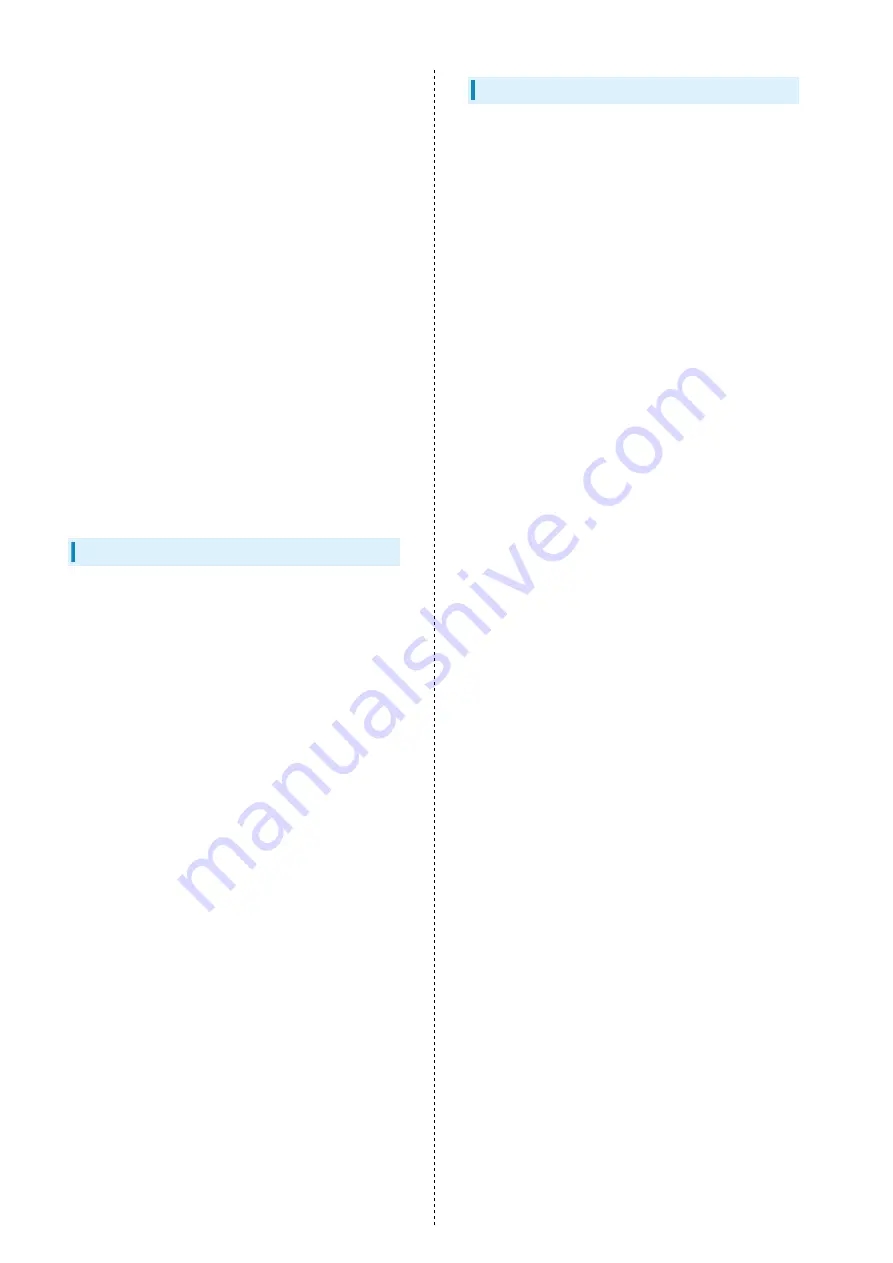
80
parts can cause skin to redden, itch, or develop a rash in
some people, and may cause low-temperature burns.
・Do not subject handset to excessive shock. Doing so may
cause malfunction.
・When battery life nears its end, it may expand slightly. This
is not a malfunction.
・FeliCa reader/writer uses the unlicensed 13.56 MHz
frequency. Maintain sufficient distance between other
reader/writers in use nearby. Make sure mobile phones or
other wireless stations operating at the same frequency are
not nearby.
・Do not scratch Display with metal objects, etc. Doing so may
damage Display resulting in malfunction or breakage.
・Do not forget lock No. and password you have set for
unlocking. If you forget the code, handset must be taken to
your nearest SoftBank Shop. All information and settings
saved on handset will be erased.
・A variety of applications can be installed to handset from
“Android Market
TM
” provided by Google Inc. SoftBank makes
no guarantee whatsoever with regard to the nature (quality,
reliability, legality, suitability for a purpose, validity of
information, accuracy, etc.) of these applications that you
yourself have installed, or with regard to any problems
(viruses, etc.) resulting from them.
Inside Cars
・Do not use handset while driving. Doing so may compromise
safe driving and cause an accident. Handset operation in a
car may be punishable by law.
・Before using handset, stop the car in a safe place.
・Handset use may affect electronics in some car models.
Confirm with your car dealer whether sufficient magnetic
protection measures are implemented in your car. Failing to
do so may compromise safe driving.
Handling
・Although handset is waterproof/dustproof, do not
allow water/dust to enter handset or to adhere to any
accessories. Keep away from liquids and moisture. Battery,
AC Charger, Micro USB Adapter for Charging, Micro USB
3.5 mm Adapter, USIM Card and SD Card (Sample) are not
waterproof. Do not use these devices in the rain or in other
humid places (e.g. bathrooms). When carrying handset near
your body (pockets, etc.), moisture from sweat may corrode
internal parts and cause malfunction. Damage caused by
exposure to liquids or moisture is not covered by the
warranty and may be irreparable.
・To clean handset, wipe it with a dry, soft cloth (such as for
eyeglasses).
・Rubbing too hard with a dry cloth may scratch Display.
・Leaving the Display wetted or smudged may cause
spotting.
・Wiping with alcohol, thinner, benzene, soap, etc. may
remove print or cause color to fade.
・Clean terminals with a dry cotton swab. Soiled terminals
may cause poor contact, resulting in insufficient charging or
handset to turn off.
・Do not place handset near an air conditioner vent.
Condensation may form due to abrupt temperature changes,
leading to internal corrosion and malfunction.
・Do not apply excessive force to handset and Battery. Placing
handset in an overpacked bag or sitting down with handset
in your pocket may damage Display, Internal Circuit Board
or Battery, and cause malfunction. Doing so with external
device connected to External Device Port may damage
connector, leading to malfunction.
・Although handset becomes warm during use or charging, it is
not a malfunction.
・Do not leave the Camera Lens exposed to direct sunlight.
Doing so may discolor or burn Optical Element.
・Do not affix thick stickers or labels to the Display or
Keypad side. Doing so may result in malfunction.
・Do not leave Battery uninstalled or uncharged for an
extended period of time; may alter or erase saved settings
and data. SoftBank accepts no liability for any damages
resulting from such loss or alteration.
・Do not store depleted Battery; may degrade performance
and shorten battery life.
・Keep External Connector Cap closed. Dust or water inside
handset may cause malfunction.
・When removing Micro USB Adapter for Charging or Micro USB
3.5 mm Adapter, do not pull the cord, hold the connector.
Pulling the cord may result in wire breakage or malfunction.
・If you use an outlet with pullout prevention feature, refer
to the instruction manual of the outlet.
・Avoid extremely cold and high temperatures. Use handset
at an ambient temperature of 5 °C-35 °C, and humidity of
45 %-85 %. If handset is left in an extremely hot place,
handset may power off automatically.
・Battery time varies by conditions of use; however when
operation time becomes extremely short even after a full
charge, purchase a new Battery. Use only specified Battery.
・Charge Battery at an ambient temperature of 5 °C-35 °C.
・FeliCa reader/writer complies with Japanese wireless
standards. Usage while abroad may be subject to penalty.
Summary of Contents for SoftBank 101N
Page 1: ...101N User Guide...
Page 2: ......
Page 6: ...4...
Page 19: ...17 Getting Started SoftBank 101N Pinch Spread Pinch Spread to zoom in or out on images etc...
Page 20: ...18...
Page 34: ...32...
Page 35: ...33 Phone SoftBank 101N Phone Calling 34 Optional Services 35 Address Book 40...
Page 49: ...47 Camera SoftBank 101N Camera Imaging 48...
Page 51: ...49 Music Images SoftBank 101N Music Images Music Files 50 Viewing Images Videos 50...
Page 53: ...51 Connectivity SoftBank 101N Connectivity Wi Fi 52 Bluetooth 53...
Page 56: ...54...
Page 57: ...55 Global Services SoftBank 101N Global Services Calling Outside Japan 56...
Page 68: ...66...
Page 69: ...67 Appendix SoftBank 101N Appendix Specifications 68 Materials 68 Customer Service 70...
Page 92: ...90...
Page 95: ......





























