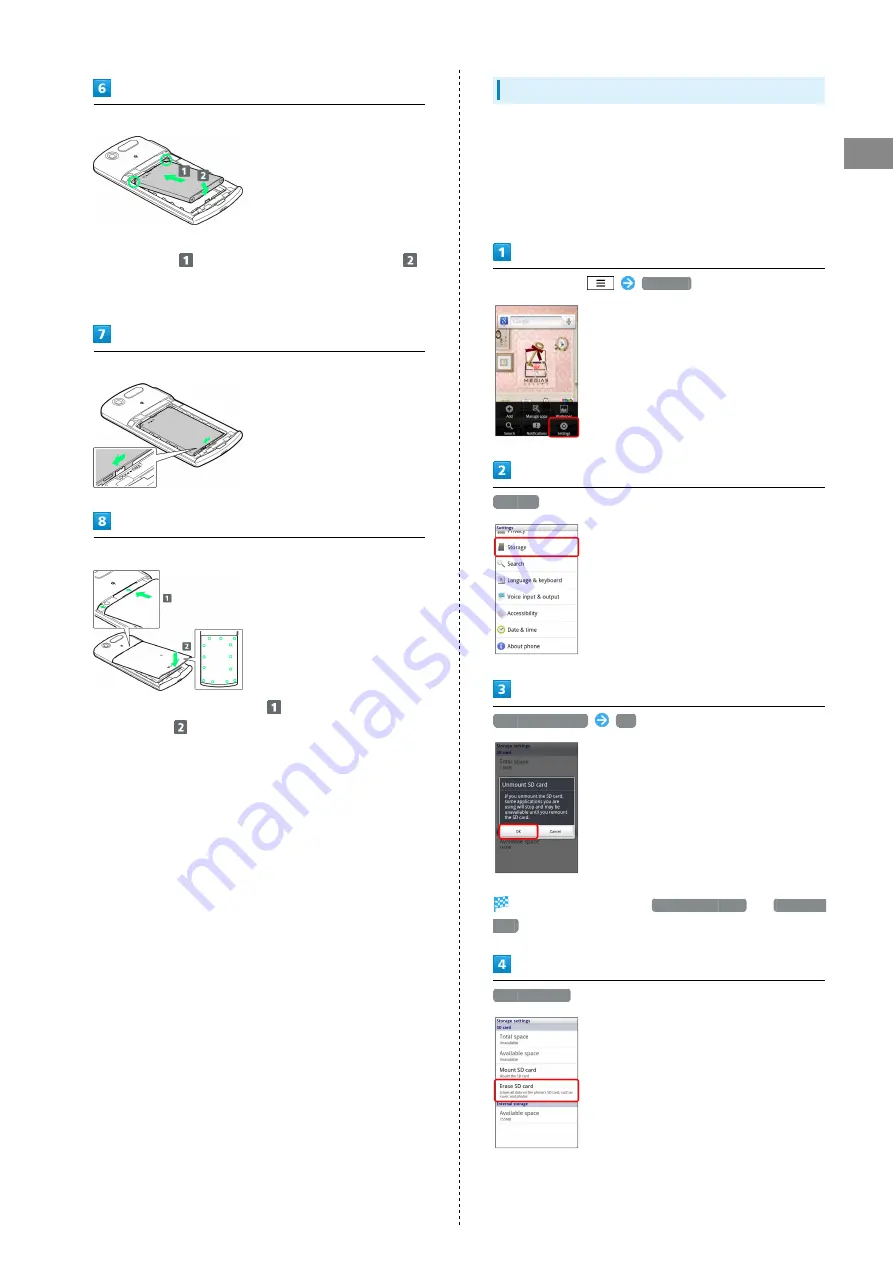
11
Getting Started
SoftBank 101N
Insert Battery
・Engage Battery studs in slots (product name facing up),
slide Battery
in so that terminals meet, then lower
.
・Do not force Battery into place if studs are not engaged in
slots, because you might break studs.
Slide Lock Switch to LOCK side
Attach Battery Cover
・Insert studs of Battery Cover
, then press Battery Cover
firmly down
.
・Press down firmly at circled locations and check there are
no gaps between Battery Cover and Body.
Formatting SD Card
When using a new SD Card for the first time, format it on the
handset before trying to save files, etc.
・Format Card deletes all SD Card files, even those created on
other devices.
・Charge Battery or install a charged Battery beforehand.
In Home Screen,
Settings
Storage
Unmount SD card
OK
Menu item changes from
Unmount SD card
to
Mount SD
card
.
Erase SD card
Summary of Contents for SoftBank 101N
Page 1: ...101N User Guide...
Page 2: ......
Page 6: ...4...
Page 19: ...17 Getting Started SoftBank 101N Pinch Spread Pinch Spread to zoom in or out on images etc...
Page 20: ...18...
Page 34: ...32...
Page 35: ...33 Phone SoftBank 101N Phone Calling 34 Optional Services 35 Address Book 40...
Page 49: ...47 Camera SoftBank 101N Camera Imaging 48...
Page 51: ...49 Music Images SoftBank 101N Music Images Music Files 50 Viewing Images Videos 50...
Page 53: ...51 Connectivity SoftBank 101N Connectivity Wi Fi 52 Bluetooth 53...
Page 56: ...54...
Page 57: ...55 Global Services SoftBank 101N Global Services Calling Outside Japan 56...
Page 68: ...66...
Page 69: ...67 Appendix SoftBank 101N Appendix Specifications 68 Materials 68 Customer Service 70...
Page 92: ...90...
Page 95: ......




























