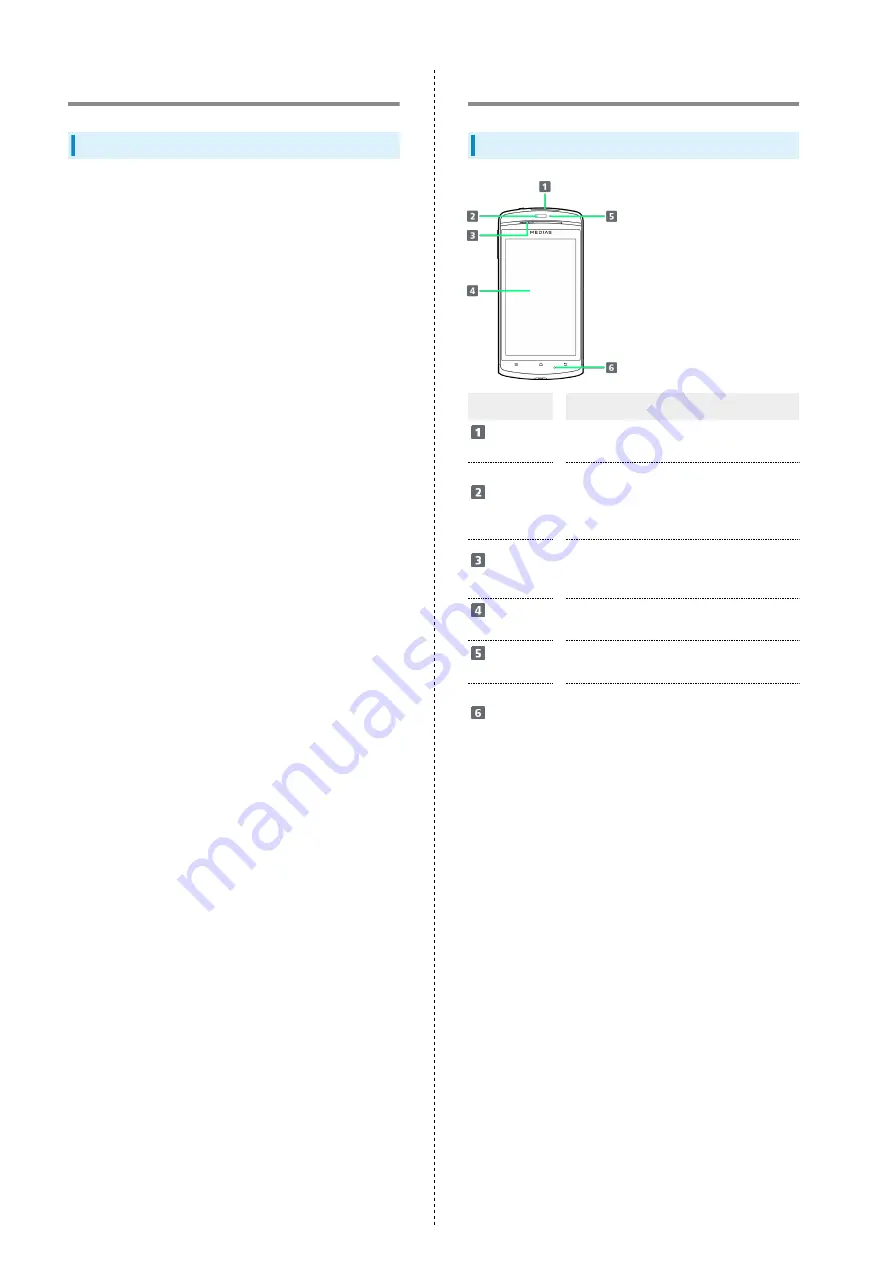
6
Package Contents
Package Contents
・Handset (SoftBank 101N)
・Battery (NEBAW1)
・Wireless Charger (NEEAW1)
・Micro USB Adapter for Charging (NECAW1)
・Micro USB 3.5 mm Adapter (NEDAW1)
・2 GB microSD Card (Complimentary Sample)
・クイックスタート (Japanese)
・お願いとご注意 (Japanese)
・Wireless Charger Instruction Manual (Japanese)
・Warranty (handset, Wireless Charger) (Japanese)
Parts & Functions
Front/Top/Bottom
Part
Description
External
Connector
Connect Micro USB
Cable
Proximity/
Light sensor
Proximity sensor: Prevents accidental
operation of Touchscreen during a call.
Light sensor: Detects brightness of
surroundings.
Receiver/
Speaker
Other party's voice sounds here for calls.
This is positioned to the left, so position
your ear accordingly.
Touchscreen
Display
Tap, Swipe/Flick, etc.
Notification
Lamp
Lights/blinks to indicate handset status
Mic
Speak here for calls.
Take care to avoid blocking Mic with your
fingers.
Summary of Contents for SoftBank 101N
Page 1: ...101N User Guide...
Page 2: ......
Page 6: ...4...
Page 19: ...17 Getting Started SoftBank 101N Pinch Spread Pinch Spread to zoom in or out on images etc...
Page 20: ...18...
Page 34: ...32...
Page 35: ...33 Phone SoftBank 101N Phone Calling 34 Optional Services 35 Address Book 40...
Page 49: ...47 Camera SoftBank 101N Camera Imaging 48...
Page 51: ...49 Music Images SoftBank 101N Music Images Music Files 50 Viewing Images Videos 50...
Page 53: ...51 Connectivity SoftBank 101N Connectivity Wi Fi 52 Bluetooth 53...
Page 56: ...54...
Page 57: ...55 Global Services SoftBank 101N Global Services Calling Outside Japan 56...
Page 68: ...66...
Page 69: ...67 Appendix SoftBank 101N Appendix Specifications 68 Materials 68 Customer Service 70...
Page 92: ...90...
Page 95: ......























