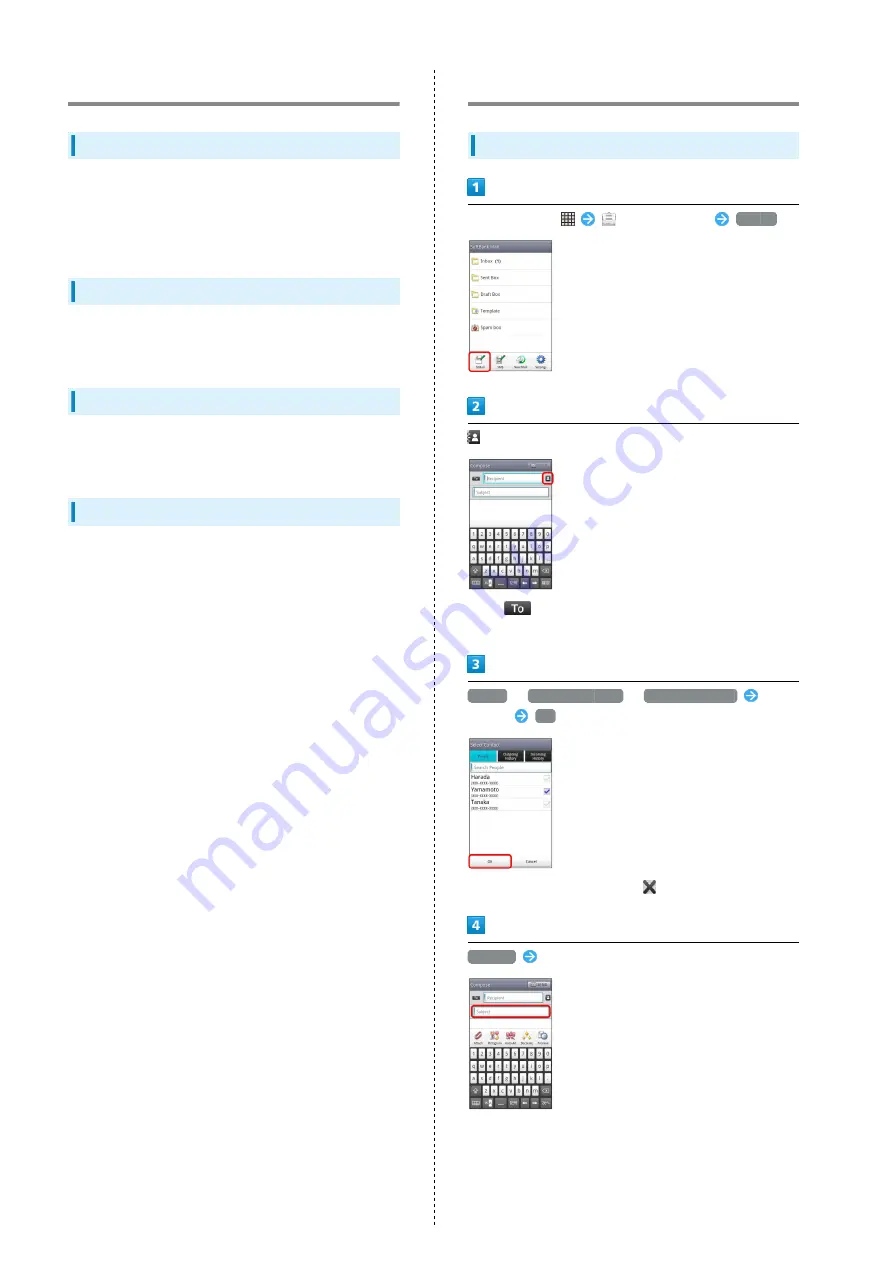
42
Messaging
S! Mail
Exchange long text messages with S! Mail-compatible SoftBank
terminals, other mobile providers' handsets, computers/other
email-compatible devices. Attach media files for multimedia
messaging.
SMS
Exchange short text messages (up to 140 half pitch
characters) using handset phone numbers as addresses.
Gmail
Gmail is Google's webmail service. Handset automatically syncs
with Gmail.
Internet Mail
Use Internet Mail (POP3/IMAP4) on handset.
・Set up Internet Mail accounts beforehand.
・Exchanging Internet Mail via handset synchronizes handset
and mail server.
Sending SoftBank Mail
Sending S! Mail
In Home Screen,
(SoftBank Mail)
S! Mail
・Tap
to change to Cc or Bcc.
・Enter phone numbers directly in Address field
People
/
Outgoing History
/
Incoming History
Select
address
OK
・After entering addresses, Tap
to delete them.
Subjiect
Enter subject
Summary of Contents for SoftBank 101N
Page 1: ...101N User Guide...
Page 2: ......
Page 6: ...4...
Page 19: ...17 Getting Started SoftBank 101N Pinch Spread Pinch Spread to zoom in or out on images etc...
Page 20: ...18...
Page 34: ...32...
Page 35: ...33 Phone SoftBank 101N Phone Calling 34 Optional Services 35 Address Book 40...
Page 49: ...47 Camera SoftBank 101N Camera Imaging 48...
Page 51: ...49 Music Images SoftBank 101N Music Images Music Files 50 Viewing Images Videos 50...
Page 53: ...51 Connectivity SoftBank 101N Connectivity Wi Fi 52 Bluetooth 53...
Page 56: ...54...
Page 57: ...55 Global Services SoftBank 101N Global Services Calling Outside Japan 56...
Page 68: ...66...
Page 69: ...67 Appendix SoftBank 101N Appendix Specifications 68 Materials 68 Customer Service 70...
Page 92: ...90...
Page 95: ......






























