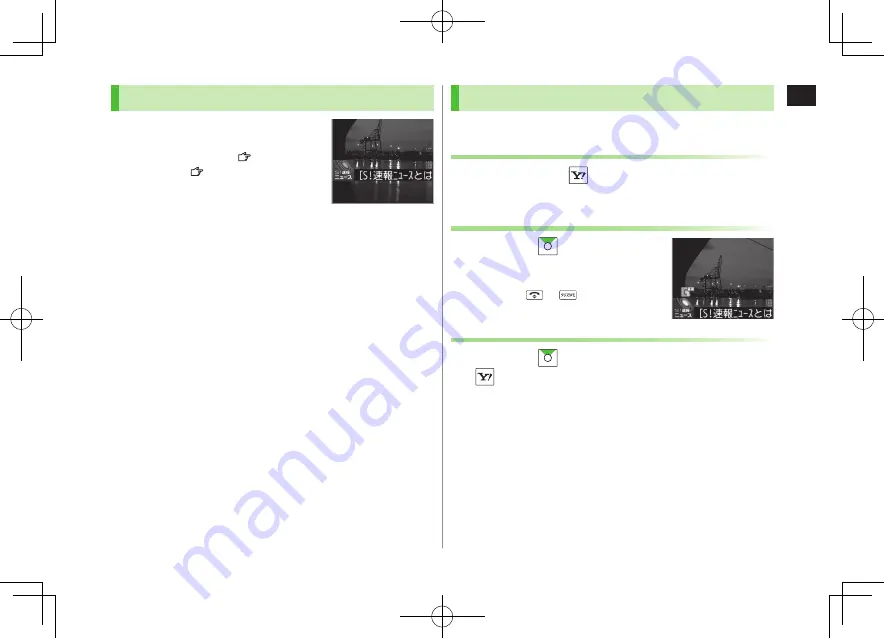
1
Getting Started
1-19
S! Quick News
By default, S! Quick News appears at
bottom of Display.
Show/hide S! Quick News:
P.7-2
S! Quick News:
P.18-14
S! Quick News
Shortcuts
Access frequently used functions from Standby.
Adding Shortcuts
1
Open a function,
[Menu]
Add shortcut icon
YES
Accessing Functions from Shortcuts
1
In Standby,
Select an icon
The selected function name appears above
icon.
To clear:
or
Editing/Deleting Shortcuts
1
In Standby,
Highlight an icon, and press
[Menu]
2
Edit Title
Edit title
Edit title
Delete Shortcut(s)
Delete this
or
Delete all
YES
King_E_OI.indb 19
2009/03/04 9:32:47
Summary of Contents for 930P
Page 1: ...User Guide 930P King_E_OI indb 1 2009 03 04 9 31 22 ...
Page 76: ...Call 2 2 22 King_E_OI indb 22 2009 03 04 9 33 29 ...
Page 130: ...7 6 Entertainment 7 King_E_OI indb 6 2009 03 04 9 34 49 ...
Page 142: ...8 12 Music Player 8 King_E_OI indb 12 2009 03 04 9 35 03 ...
Page 164: ...9 22 Managing Files 9 King_E_OI indb 22 2009 03 04 9 35 22 ...
Page 178: ...10 14 Connectivity 10 King_E_OI indb 14 2009 03 04 9 35 32 ...
Page 190: ...11 12 Handset Security 11 King_E_OI indb 12 2009 03 04 9 35 39 ...
Page 224: ...13 22 Messaging 13 King_E_OI indb 22 2009 03 04 9 36 23 ...
Page 238: ...14 14 Internet 14 King_E_OI indb 14 2009 03 04 9 36 35 ...
Page 244: ...15 6 S Appli 15 King_E_OI indb 6 2009 03 04 9 36 38 ...
Page 254: ...17 4 S GPS Navi 17 King_E_OI indb 4 2009 03 04 9 36 46 ...






























