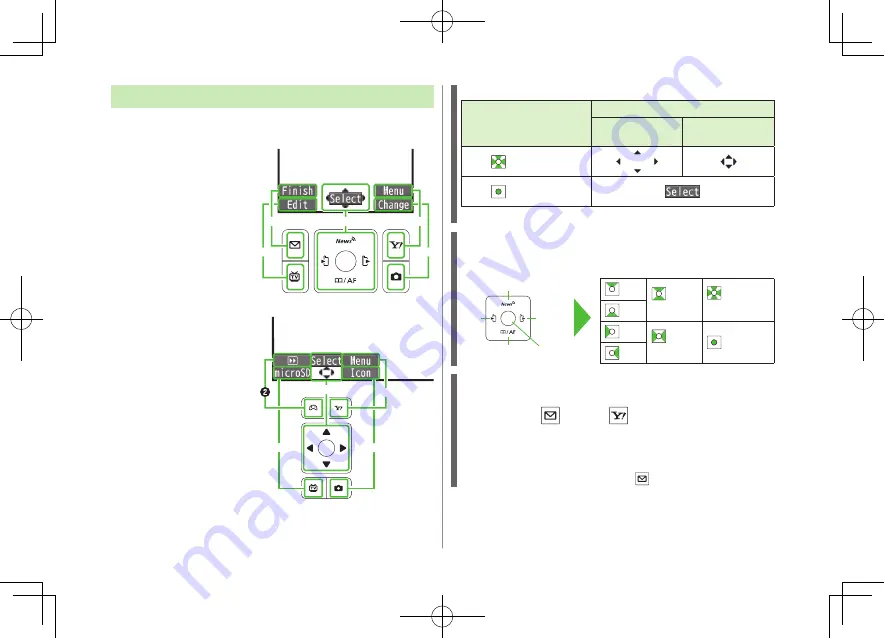
ix
Manual Symbols
Press the corresponding key to execute the function or
operation indicated at the bottom of Display.
Example
(Normal Position):
Example
(Horizontal Open Position):
❶
❸
❺
❹
❷
❶
❸
❺
❹
Multi Selector Operations (
❶
)
Operations
Softkey Label*
Normal Position Horizontal Open
Position
Press
to select an item
Press
* Softkey labels vary by menu.
Multi Selector (
❶
)
Use Multi Selector to select items, navigate menus, etc. In this manual,
Multi Selector operations are indicated as shown below.
Softkeys (
❷❸❹❺
)
In this manual, Softkey operations are indicated as shown below.
Example
❷❸
:
[Finish],
[Menu]
[Finish]
and
[Menu]
are Softkey label examples;
Softkey labels vary by menu.
❷
differs between Normal Position and Horizontal Open
Position. This manual uses
for operation descriptions.
Up
Up/Down
Up/Down/
Left/Right
Down
Left
Left/Right
Center
Right
Left
Right
Up
Down
Center
King_E_OI.indb 9
2009/03/04 9:31:36
Summary of Contents for 930P
Page 1: ...User Guide 930P King_E_OI indb 1 2009 03 04 9 31 22 ...
Page 76: ...Call 2 2 22 King_E_OI indb 22 2009 03 04 9 33 29 ...
Page 130: ...7 6 Entertainment 7 King_E_OI indb 6 2009 03 04 9 34 49 ...
Page 142: ...8 12 Music Player 8 King_E_OI indb 12 2009 03 04 9 35 03 ...
Page 164: ...9 22 Managing Files 9 King_E_OI indb 22 2009 03 04 9 35 22 ...
Page 178: ...10 14 Connectivity 10 King_E_OI indb 14 2009 03 04 9 35 32 ...
Page 190: ...11 12 Handset Security 11 King_E_OI indb 12 2009 03 04 9 35 39 ...
Page 224: ...13 22 Messaging 13 King_E_OI indb 22 2009 03 04 9 36 23 ...
Page 238: ...14 14 Internet 14 King_E_OI indb 14 2009 03 04 9 36 35 ...
Page 244: ...15 6 S Appli 15 King_E_OI indb 6 2009 03 04 9 36 38 ...
Page 254: ...17 4 S GPS Navi 17 King_E_OI indb 4 2009 03 04 9 36 46 ...












































