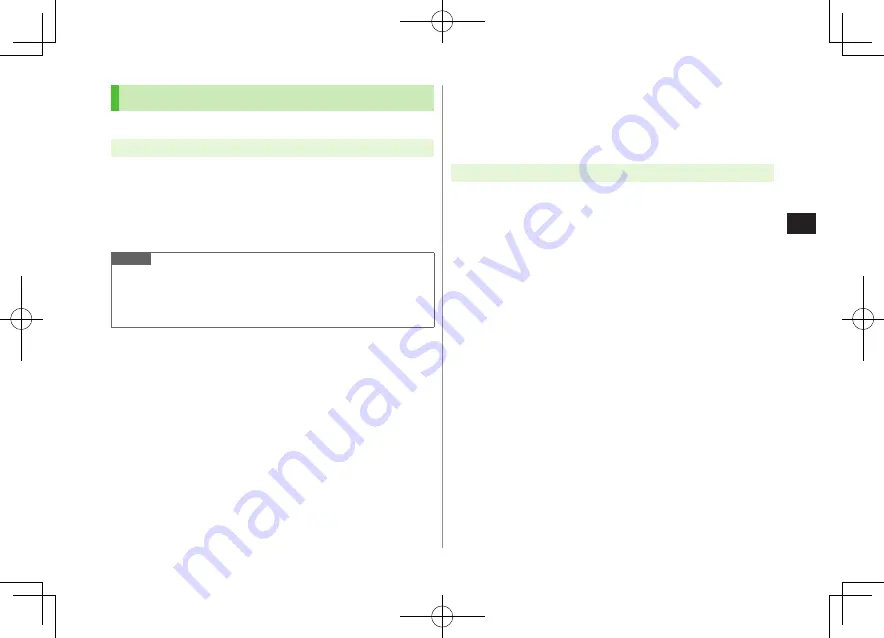
Entertainment
7-5
7
Starting S! Town
User agreement and registration are required to use S! Town.
Main Menu
Entertainment
S! Town
1
Download
S! Town
930P connects to the Network, and download site appears.
Follow onscreen instructions.
Select downloaded S! Town application to start S! Town. See
downloaded S! Town application Help for usage information.
Note
Check registration status or cancel registration via Yahoo! Keitai. See
downloaded S! Town application Help for details.
An upgrade notice may appear when starting S! Town.
Follow onscreen instructions to upgrade.
S! Loop (Japanese)
A SoftBank Mobile handset communication service.
To use S! Loop, transmission fees apply. Internet connection is required;
may incur high packet communication charges.
Main Menu
Entertainment
1
S! Loop
930P connects to the Network and S! Loop appears.
See S! Loop Help for usage information.
King_E_OI.indb 5
2009/03/04 9:34:49
Summary of Contents for 930P
Page 1: ...User Guide 930P King_E_OI indb 1 2009 03 04 9 31 22 ...
Page 76: ...Call 2 2 22 King_E_OI indb 22 2009 03 04 9 33 29 ...
Page 130: ...7 6 Entertainment 7 King_E_OI indb 6 2009 03 04 9 34 49 ...
Page 142: ...8 12 Music Player 8 King_E_OI indb 12 2009 03 04 9 35 03 ...
Page 164: ...9 22 Managing Files 9 King_E_OI indb 22 2009 03 04 9 35 22 ...
Page 178: ...10 14 Connectivity 10 King_E_OI indb 14 2009 03 04 9 35 32 ...
Page 190: ...11 12 Handset Security 11 King_E_OI indb 12 2009 03 04 9 35 39 ...
Page 224: ...13 22 Messaging 13 King_E_OI indb 22 2009 03 04 9 36 23 ...
Page 238: ...14 14 Internet 14 King_E_OI indb 14 2009 03 04 9 36 35 ...
Page 244: ...15 6 S Appli 15 King_E_OI indb 6 2009 03 04 9 36 38 ...
Page 254: ...17 4 S GPS Navi 17 King_E_OI indb 4 2009 03 04 9 36 46 ...
















































